Editing or Deleting Staff Users
You can update information, delete a staff person, reset a password, or remove access to the portal from the User Management tab.
Find the person you need to update on the User Management List. Click on the 3 dots that the right hand side of the row their name is in.
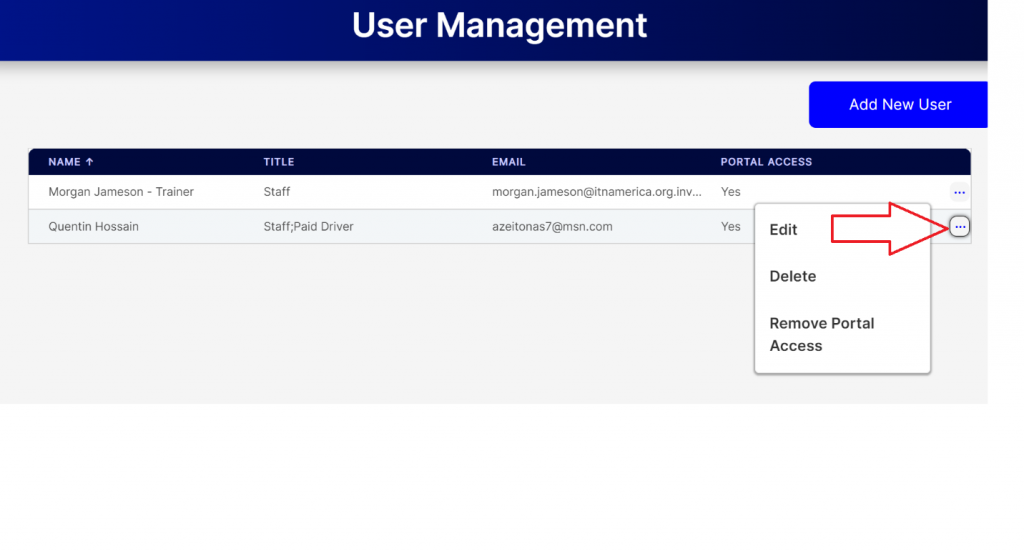
Select Edit to change their information or reset their password.
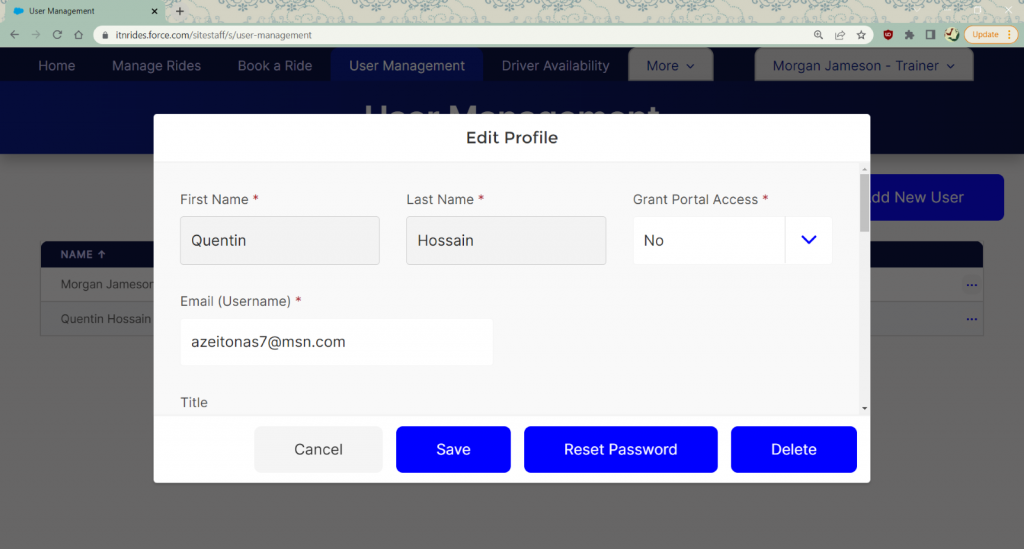
Select Delete to remove them from the system.
Select Remove Portal Access to remove their access but leave them in the system.
