Exporting/Downloading Reports
Reports can be exported in Excel format. To export a report-
Open the report that you want to download/export.
Click on the arrow at the top right of the window and select “Export”.
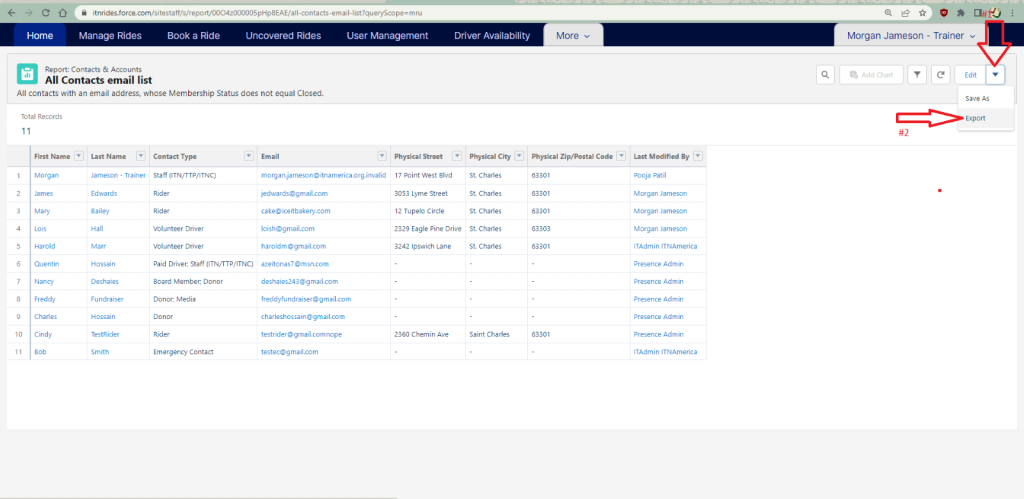
Choose if you want a formatted report or the report details only. Choose report details only if you are planning to sort the information more when you open it in Excel.
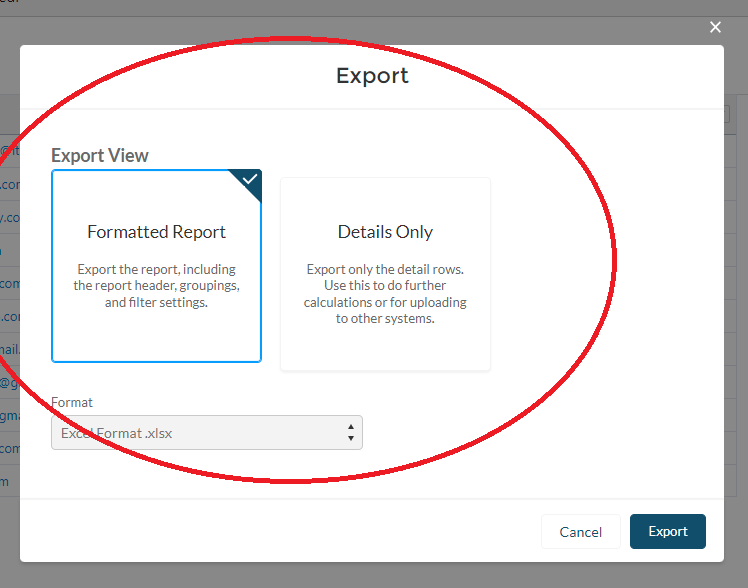
Click Export, and a download will launch. You can find the report in your downloads folder.
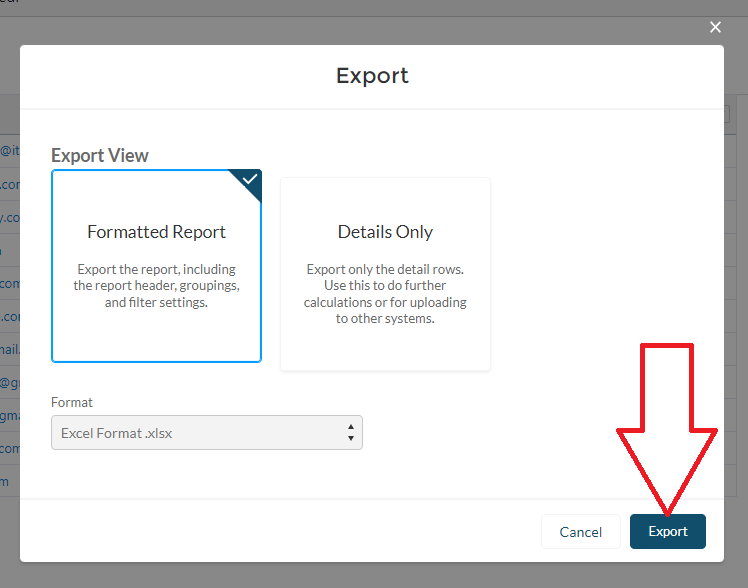
Additional Training on Reports and Creating a Custom Report
Creating (and customizing) reports requires a deeper knowledge of Salesforce, and the way it works on the back end. This knowledge is not necessary to use the software, and if you would like a report that doesn’t appear to be built already, please contact ITNAmerica. We may be able to build the report for you if it is something that would benefit other communities as well.
If you would like to be able to build custom reports, we suggest exploring the Trailhead training system for Salesforce, which is free and available to the public. This training can help you learn more about the inner workings and organization of the Salesforce software and gain the competencies needed to build reports.
The link below takes you to a specific training on using reports, one of many different trainings available on Salesforce’s education platform.
