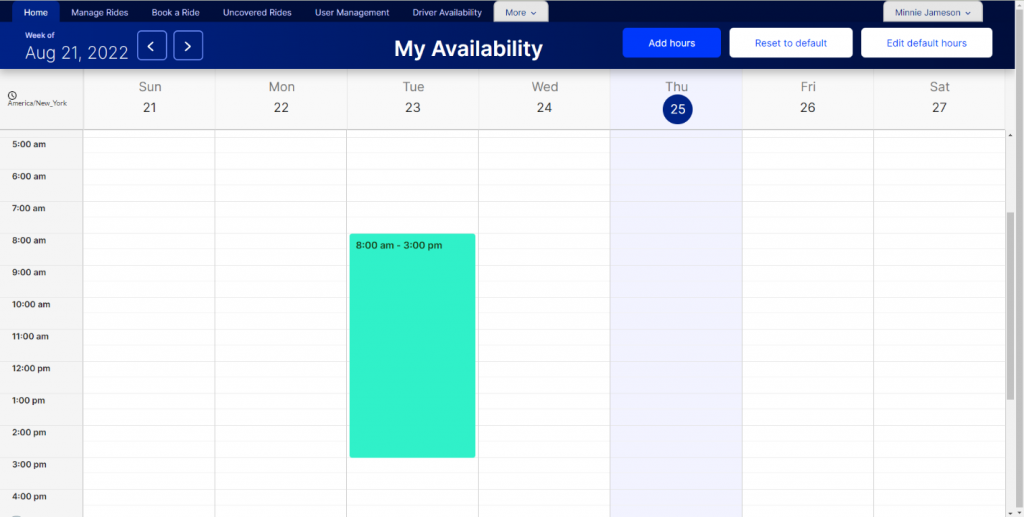Updating Driver Availability
Volunteer drivers can update their availability through the Driver Portal. They cannot adjust availability for today or tomorrow, however, and need to call the office to do so.
Staff can update any driver’s availability. Pull up the driver’s Contact Record. In the upper right and corner you will see the Quick Action buttons. The first two are Update Availability and Driver Availability.
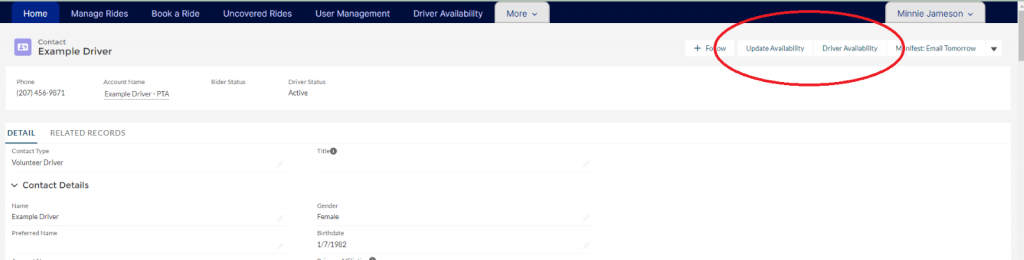
Update Availability- this opens a pop-up form to allow you to add availability for any day, including the same day.
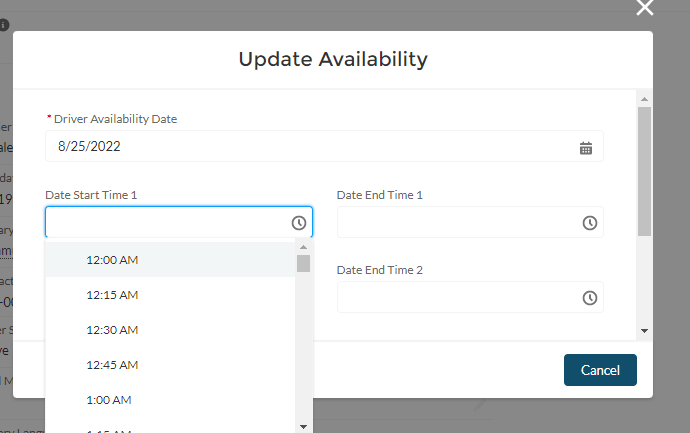
Driver Availability- This opens the driver availability view from the Driver Portal. You can see the driver’s current availability here, and make changes for the next two weeks. You cannot change same day availability here that must be done through the Update Availability quick action button.