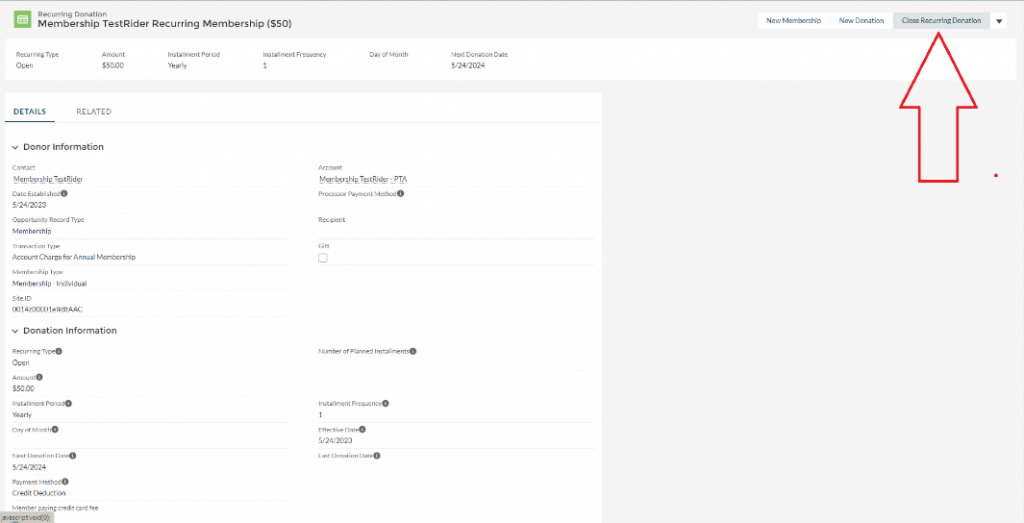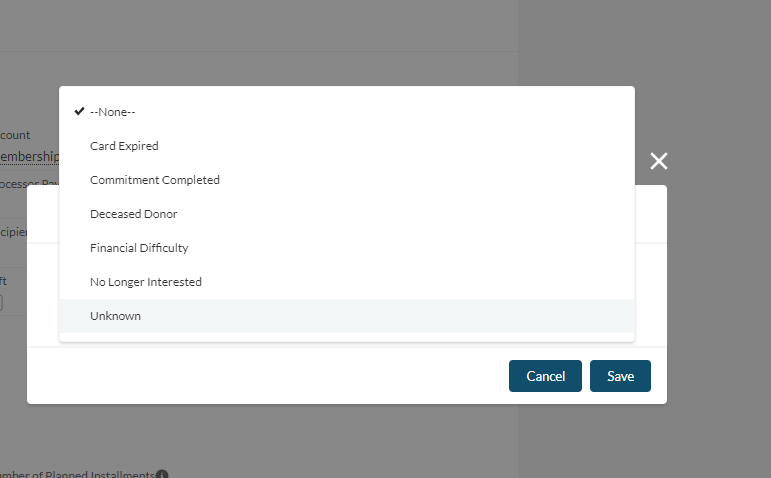Opportunities in ITNRides
What does Opportunity mean?
An Opportunity in ITNRides is anything that has to do with bringing in money. “Opportunity” is a Salesforce term, and the original use for the software is based on a sales pipeline. The terminology of this may sound a little strange to those of us in the nonprofit world, but when we look at the design there are many correlations.
Opportunities in ITNRides are used for the following, some of which may or may not apply to your site :
Membership Charges
(see individual topics for more information on the following)
Payments
Purchasing Gift Certificates
Account Adjustments
Car Trades
Donations
Grants
Membership charges are automated to occur every year, but the other types of Opportunities must be initiated by the staff, rider, or donor.
Opportunity Stages
Many of our Opportunities will be entered once we have received a check or payment, and will only use the posted stage. However, some we may want to track prior to receipt (or if we aren’t sure they will be received- like a grant), and there are a number of different stages that we can use in that practice.
The Stages available for Opportunities in ITNRides are:
Research- when you are looking into a possible source of funding, but have not made a request
Asked– request has been made, no answer yet
Pledged– a funder has said they will provide funding, but has not done so yet
Received– funding has been received
Posted– funding has been applied to proper accounts and activities related to it are underway
Closed/Lost– funding was not given, opportunity will not happen and is being closed
The stage you set for your Opportunity when entering it will determine how/or if it shows in your financial reports.
Working with Opportunities
Membership Charges
If your site has membership fees set up in your system, they will be applied automatically using the built in recurring donation system in ITNRides. These charges are not considered donations, and will not be booked with donations, but since the functionality to automate the process is the same you will find them in the Recurring Donations area on your Contact Record.
The membership fee is initially charged overnight (all financial transactions post overnight) on the day the rider is set to Active Status. When you look at the Opportunities the next day, there will be a Posted one, that just posted, and a Pledged one for a year out.
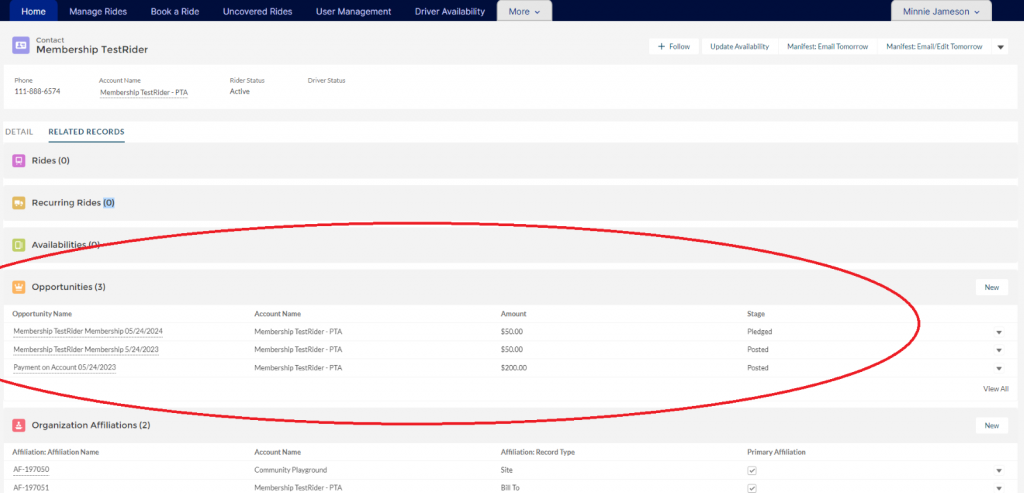
Some sites waive the membership fee for the first year, and this can be adjusted using the Opportunity stage. By changing the first membership fee transaction to Closed/Lost before the month closes, the charge will removed from the account, but the membership fee recurrence will remain and will charge on the anniversary of the join date the next year.
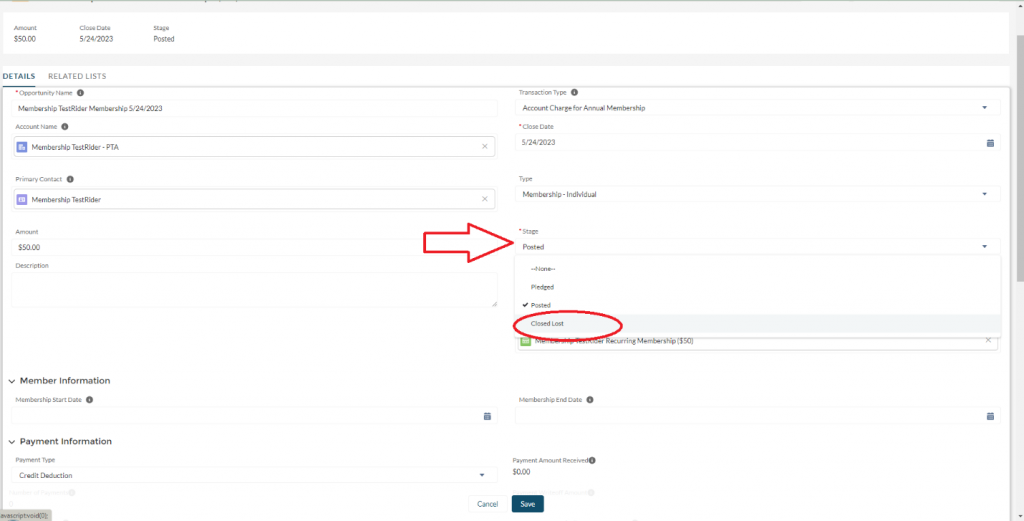
When closing an account, you will want to cancel the recurring membership fee. Under the Related Records Tab, scroll down to Recurring Donations, and close the recurring donation to stop the charge from recurring on the anniversary date. You will be prompted to choose a reason for cancelling the recurring charge, then click save.