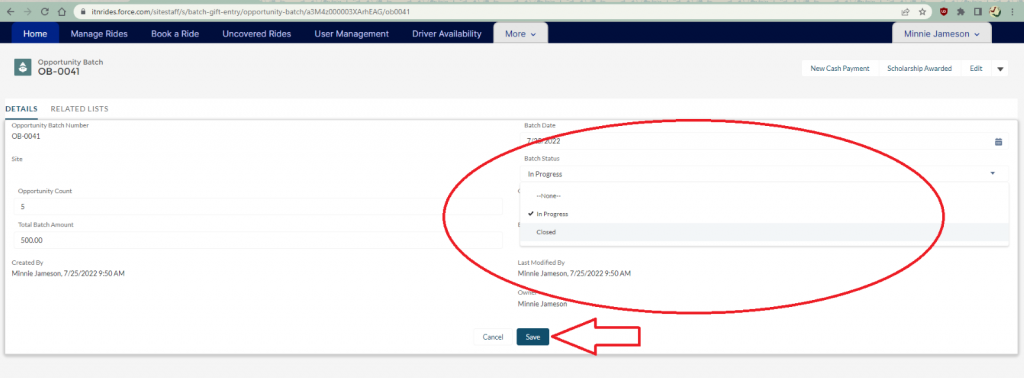Awarding Road Scholarships
Total up the scholarships you will be awarding, and create an Opportunity Batch for that amount by clicking on More>Batch Check Entry.
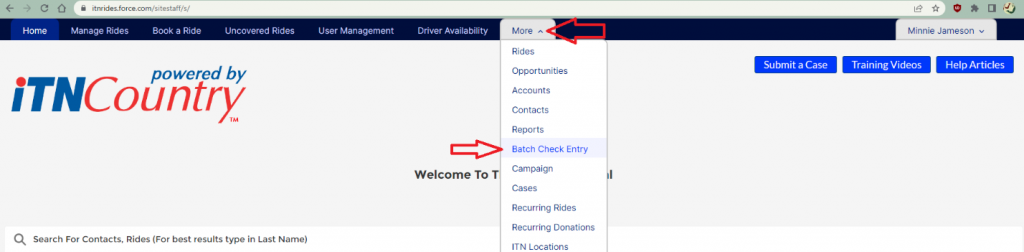
Select “New” to start a new batch.
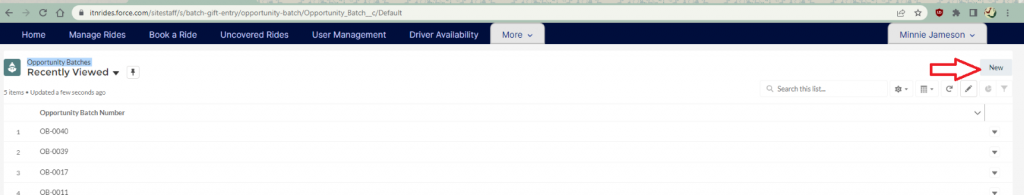
Enter the Batch Date, Opportunity Count (the # of scholarships to be awarded), and the Total Batch Amount (the total of all of the scholarships being awarded). Then click Save to create the batch.
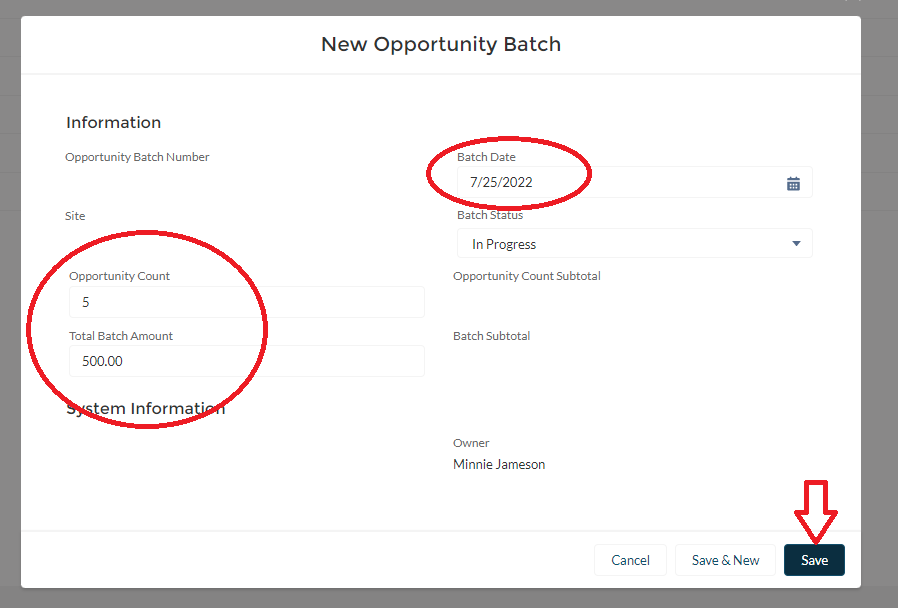
Once you hit Save, the Opportunity Batch’s page will open. Choose “Scholarship Awarded” at the top of the page, and enter the details of each scholarship you are awarding.
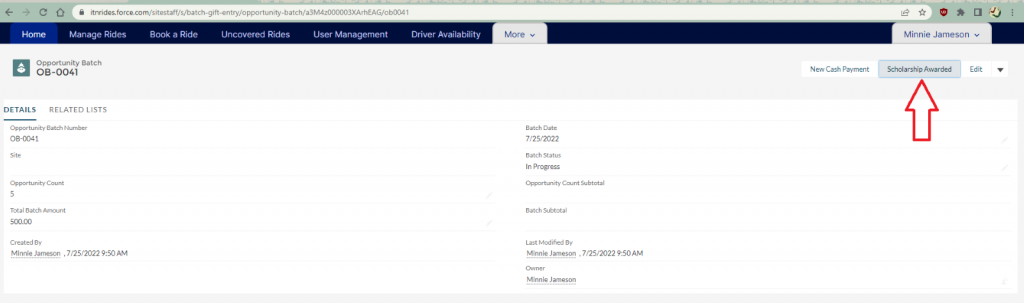
For each scholarship you are awarding, fill in the amount, the Account Name (which scholarship fund the scholarship is coming from), and the Recipient (who is getting the scholarship). You can also fill in the Statement Comments with whatever you would like to have appear on the customer’s statement. Then Save.
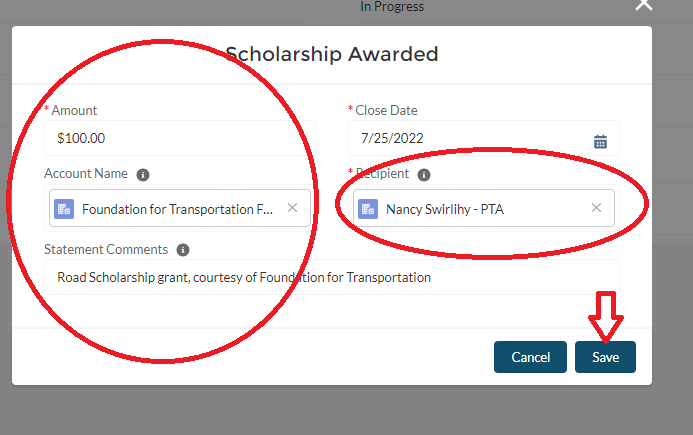
Repeat Steps 4 and 5 for each scholarship you are awarding, and then change the status of the Opportunity Batch to Closed and Save.