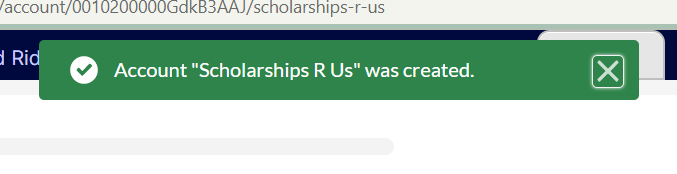Road Scholarship Sponsor Accounts
Road Scholarship Sponsors/Community Road Scholarships
From the Home Screen, click on the More tab, and choose Accounts.
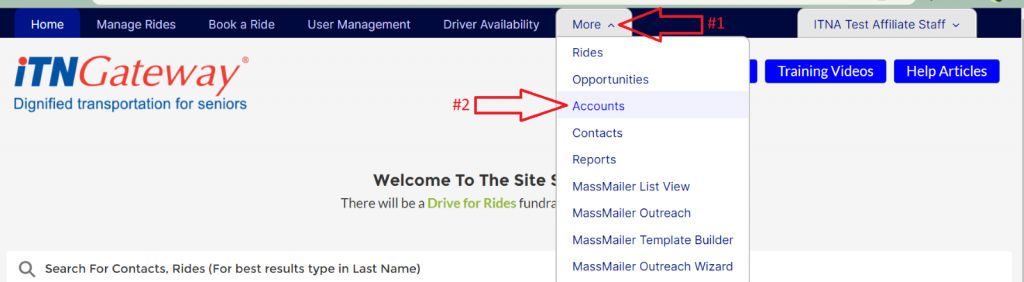
Click on the New button near the top of the screen. A pop-up box with options will open.
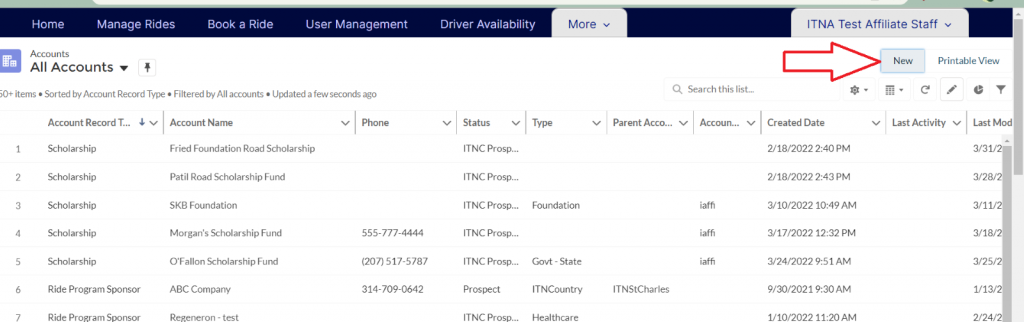
Select Scholarship and click Next.
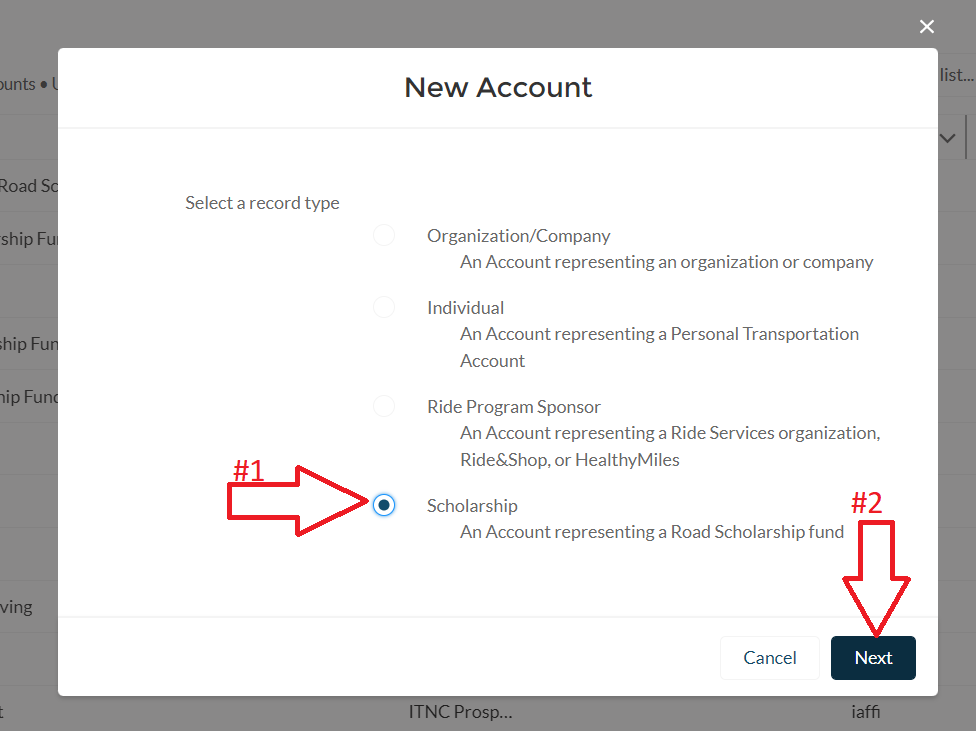
Enter the name of the Scholarship Fund in the Account Name field. You can also choose to add an Abbreviated Name below the account name, but this is not required.
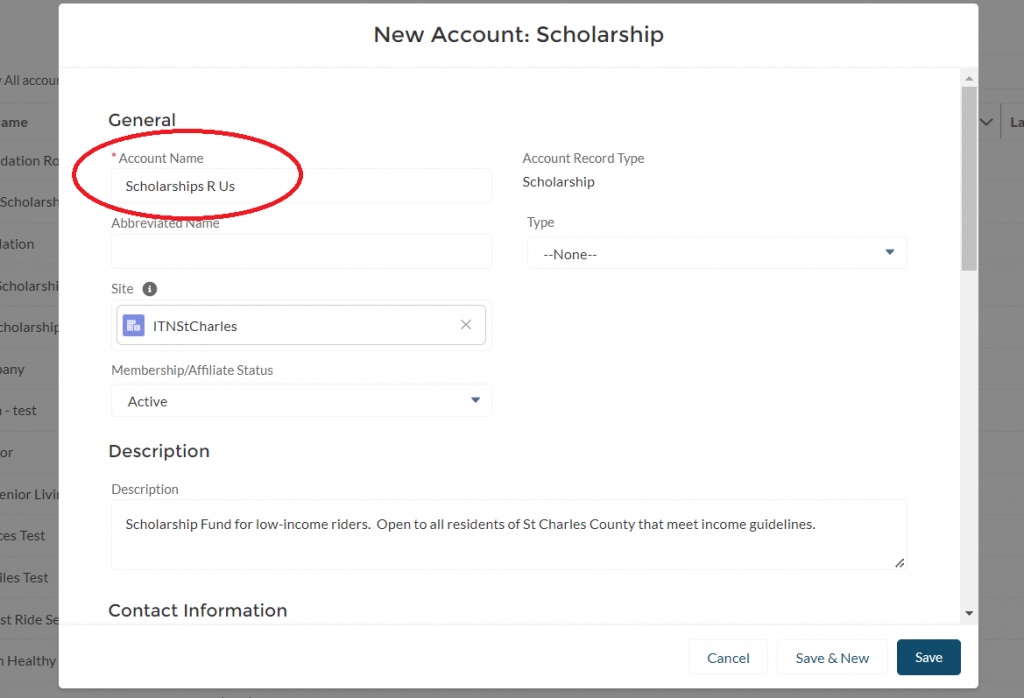
Select your site from the Site field.
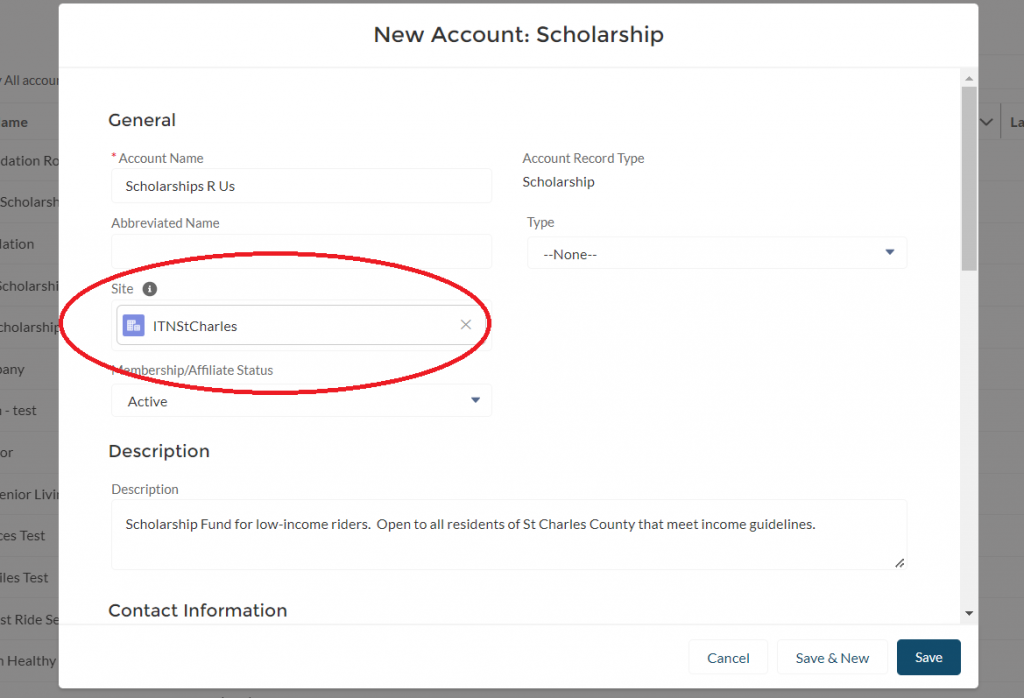
Set the Membership/Affiliate Status as active.
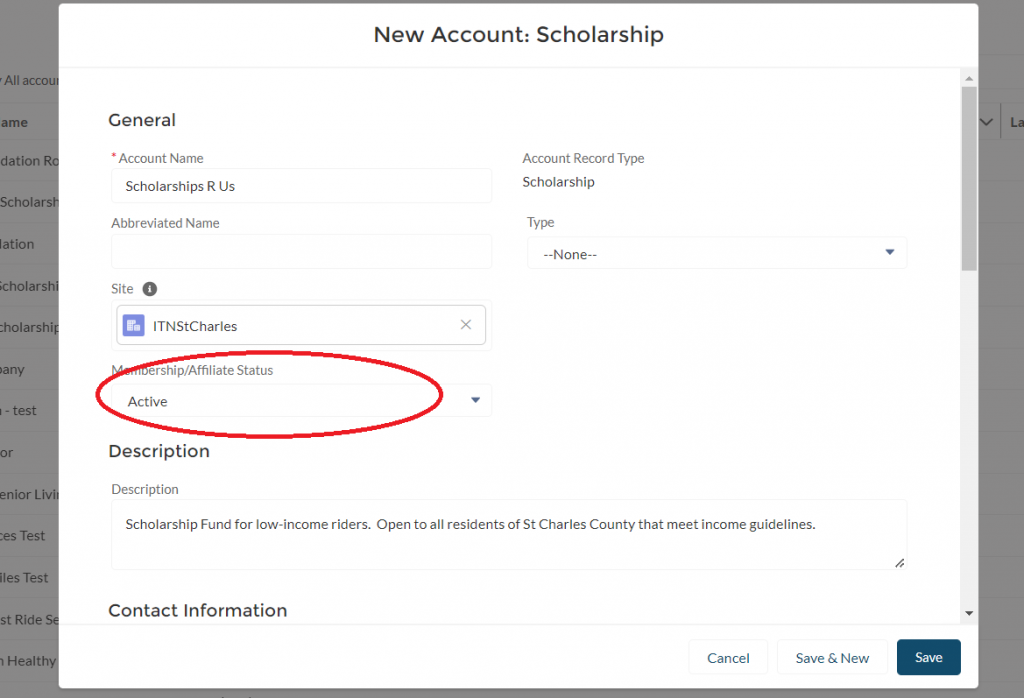
Use the Description box to add a description of the scholarship account.
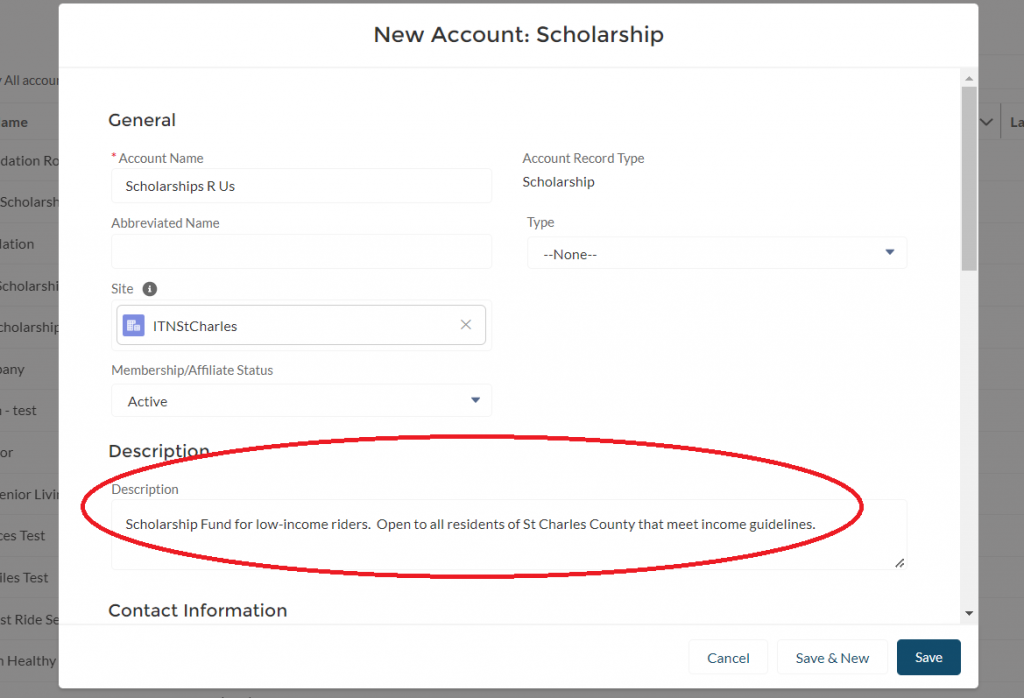
Add contact information for the Scholarship Account. If the scholarship account is not linked to an outside organization, use the contact information for your office. All scholarship accounts must be linked to a Primary Contact. Use one of your staff users if there is not a primary contact from an outside organization.
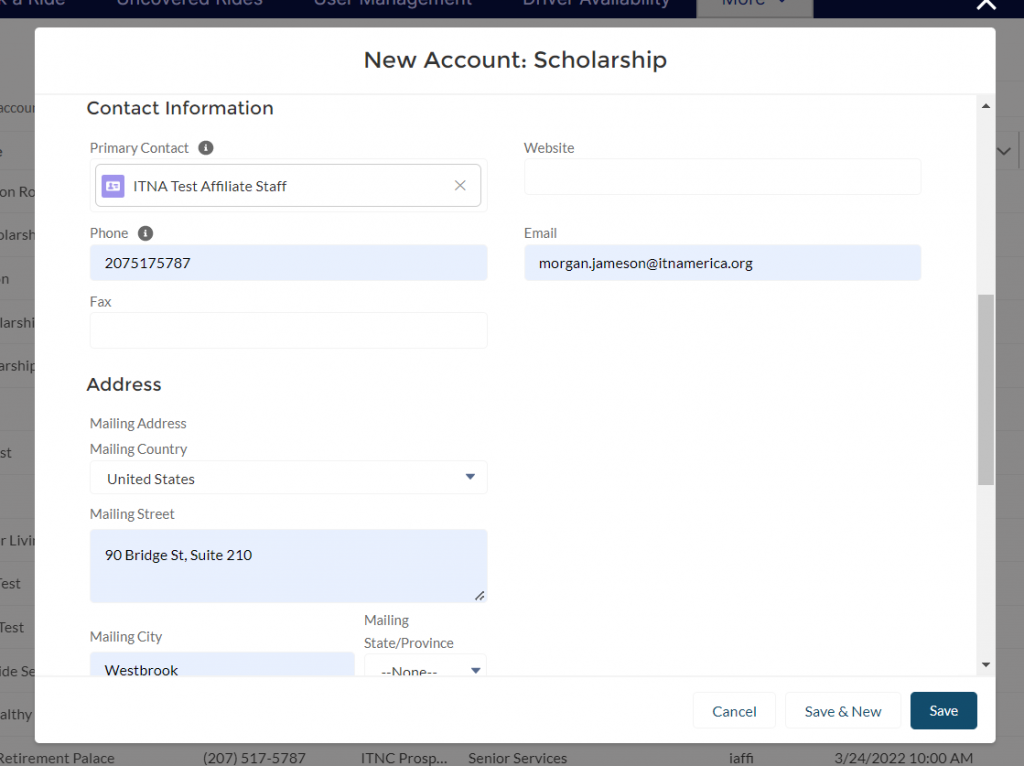
Do not fill out anything under the Transportation Account section or the System Information section.
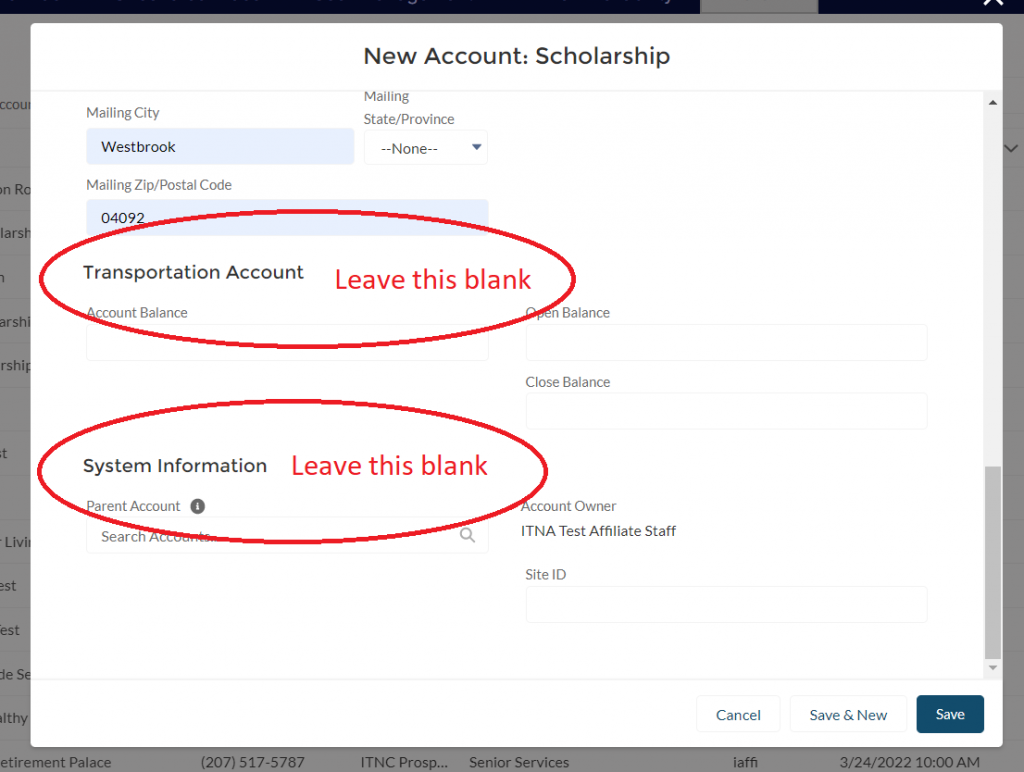
Click Save, and your Road Scholarship account has been created!