PreMade Reports
Pre-made Reports and What They Contain
ITNAmerica has created many reports that you will find useful in your day to day operations, for reporting to funders, applying for funding, and telling the story of the impact that your transportation service makes in the community. The reports that you are most likely to use on a regular basis will be listed on your home page of ITNRides, right under the search box.
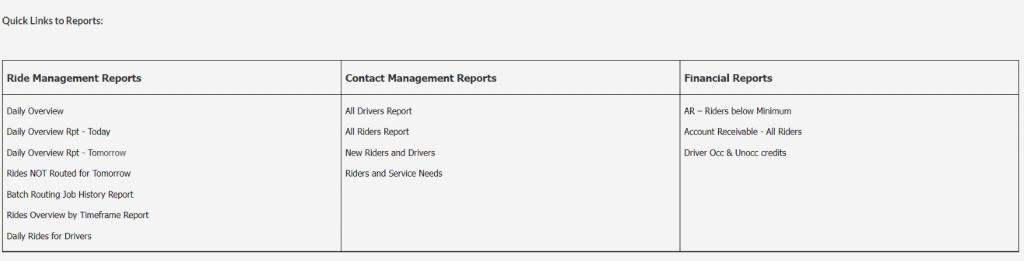
To find other reports, click on the “More” tab and choose “Reports”.
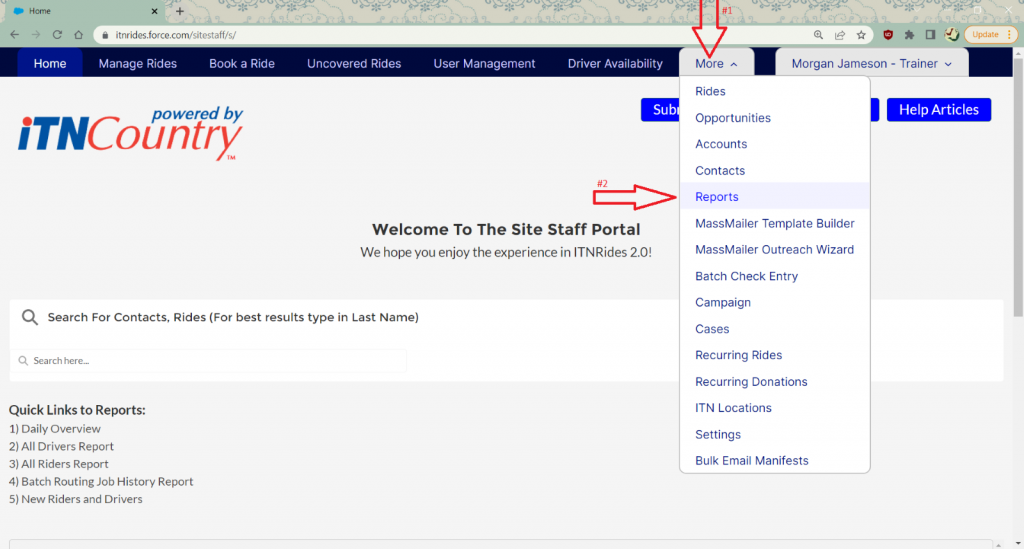
Along the left side of the screen is a navigation bar to help you sort through the available reports. You can click on “All Reports” (1) for the full, alphabetized listing of all reports. If you would prefer to see the reports by category, click on “All Folders” (2) to see the categories displayed to the right.
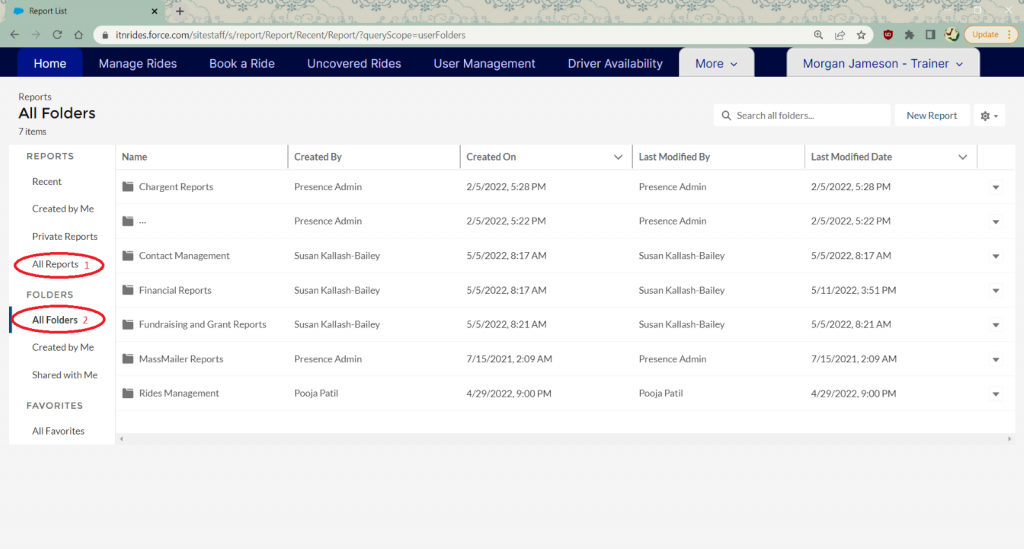
Viewing a Report
Select a report from the list on the home page, or click on the “More” tab and then select “Reports”.
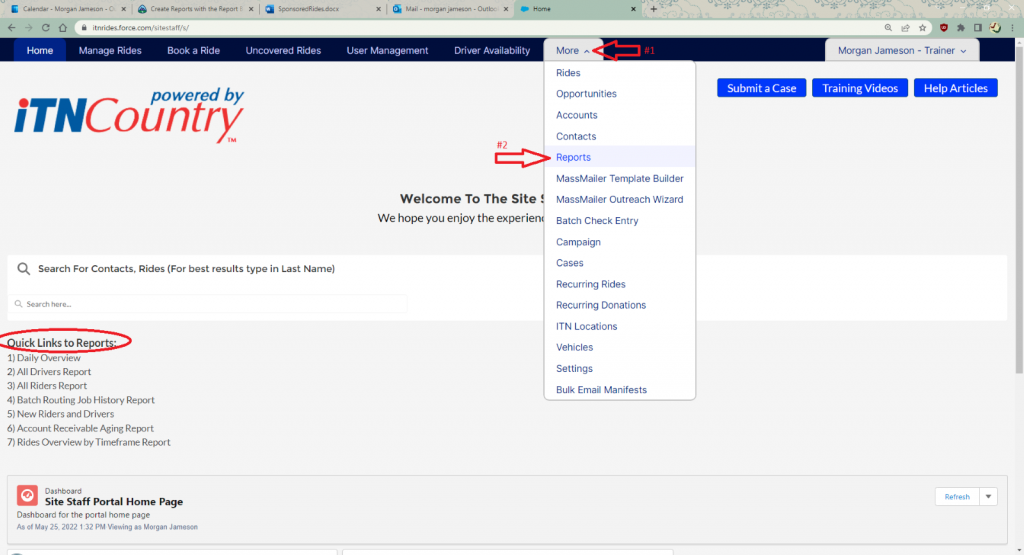
Reports are categorized into folders based on their contents. Choose the category of report you are looking for and click on that folder to see the reports.
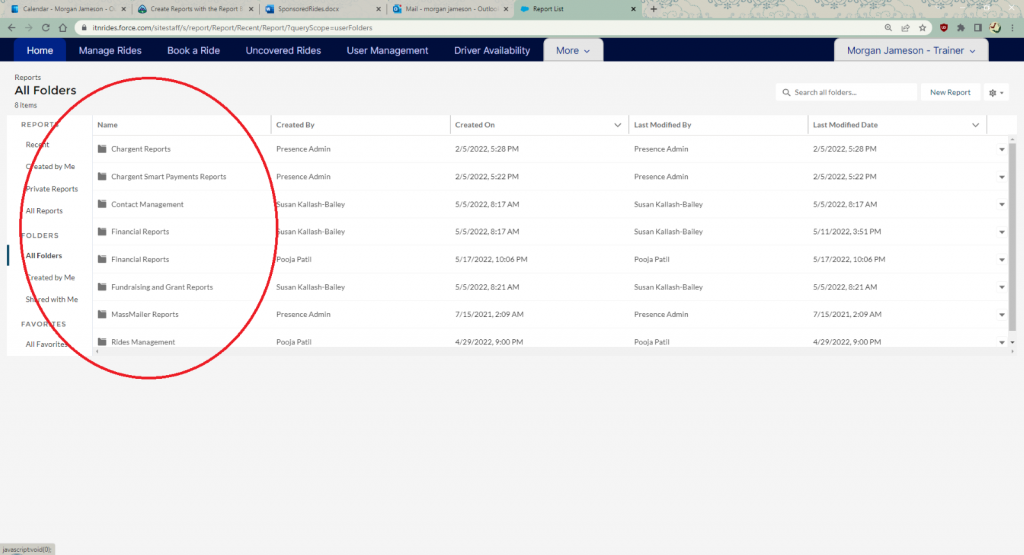
Choose the report you want to view, and click on the report name. All reports should list a description to make it simple to determine what information each report contains.
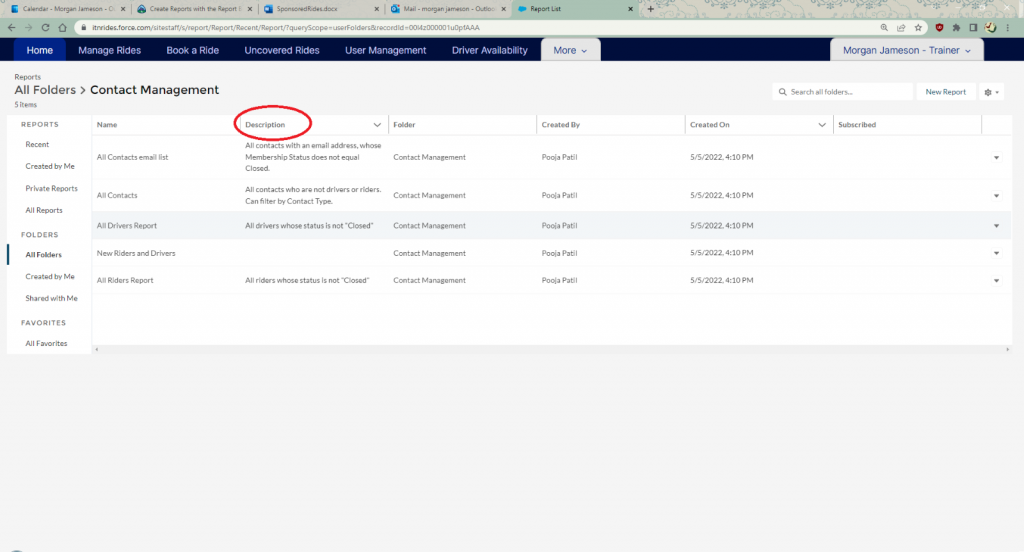
The report table will open, showing you all the information the report contains. You can choose to-
**search the table information
**add a chart (if the information is chartable)
**apply filters to the report
**save the Report to copy it and change/alter the fields
**export the report in Excel format
