Setting Rates and Hours
Click the more tab in the navigation bar at the top of the page, and select “Settings”.
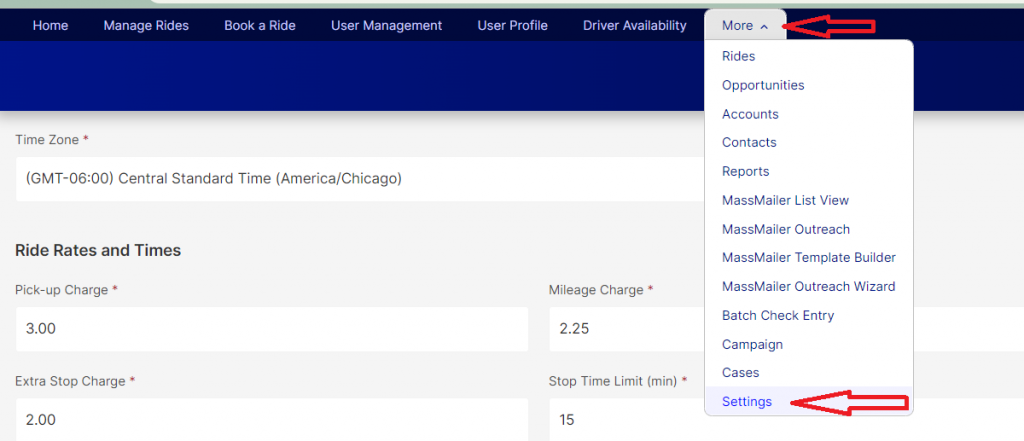
The site setting page for Rates and Times will open.
Settings with a small red asterisk are required, but may be set to $0.00 or 0. All boxes should have something in them, even if it is 0. No boxes should be blank.
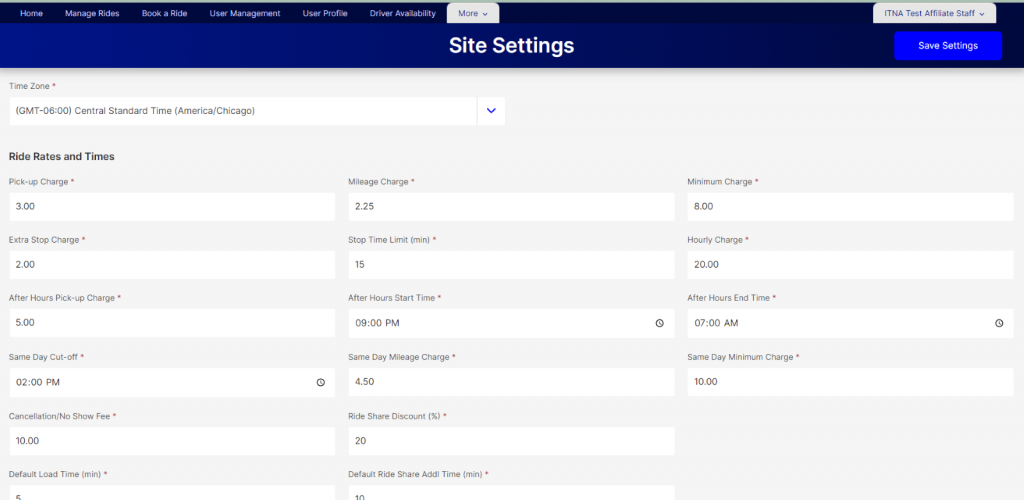
Press Ctl+S or scroll to the top of the page and click on “Save Settings” to save any changes you have made.
