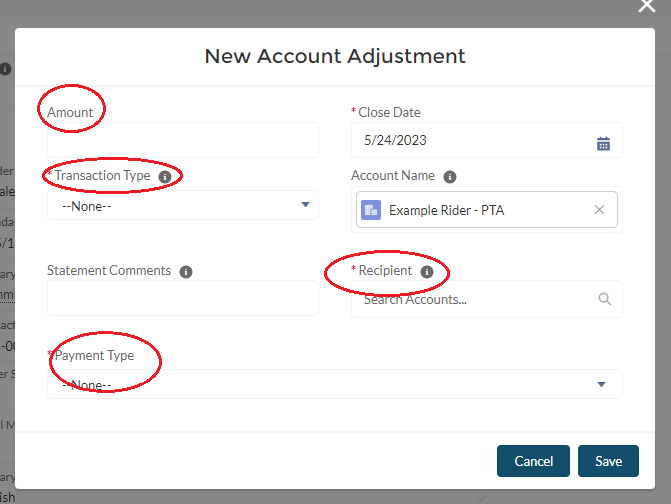Account Adjustments and Credit Transfers
Account Adjustments
Account Adjustments are used to change something in a rider or volunteer Personal Transportation Account. The following are the options for Account Adjustments (found under the New Account Adjustment option on a Contact Record) and what they do:
Administrative Charge– used to add an Admin charge to an account (ex. For printing fees if a rider requested reprinted statements)
Credit Adjustment– used to add money back to an account (ex. To give a credit for a late ride or a service issue)
Debit Adjustment-used to take money away from an account (ex. To charge for a ride that was incorrectly billed)
Happy Birthday– will apply a birthday credit of the amount set in your site’s setting. This is generally an automated process, but you might use this if someone joins right after their birthday and you don’t want them to wait a full year to get the credit.
Occupied Mileage Reimbursement– use this option when sending a check for Volunteer mileage to subtract the amount from their account
Referral Thank You- applies a referral credit in the amount you choose (ex. Use when a volunteer or rider refers a new volunteer)
Refund of Customer Account Balance– use when a customer closes their account and you are sending them a check for their refundable balance
Returned payment from customer PTA- use when a check from a customer is returned/bounces
Returned payment from non-customer– use when a check from someone other than a rider is returned/bounces
Transfer funds from Non-refundable to Refundable– makes nonrefundable credits like birthday, referral, and car trade credits refundable (ex. Generally used when closing an unbalanced account (negative refundable balance with a positive nonrefundable balance), as both refundable and non-refundable need to be at 0)
Transfer funds from Refundable to Non-Refundable- makes refundable credits nonrefundable (ex. Zeroing out an unbalanced account)
How to Process an Account Adjustment
Open the Contact for the Rider or Driver who’s account you want to adjust.
Click on the “New Account Adjustment” quick action button at the top right of the page (click the arrow to open the dropdown)
Enter the amount, and choose the transaction type from the dropdown list, and enter the rider’s name in the Recipient box.
Choose credit or debit from the payment type box.
Save the adjustment.