Closing an Account with a PTA Balance
Navigate to the rider’s Contact Record, and note the balance of the account.
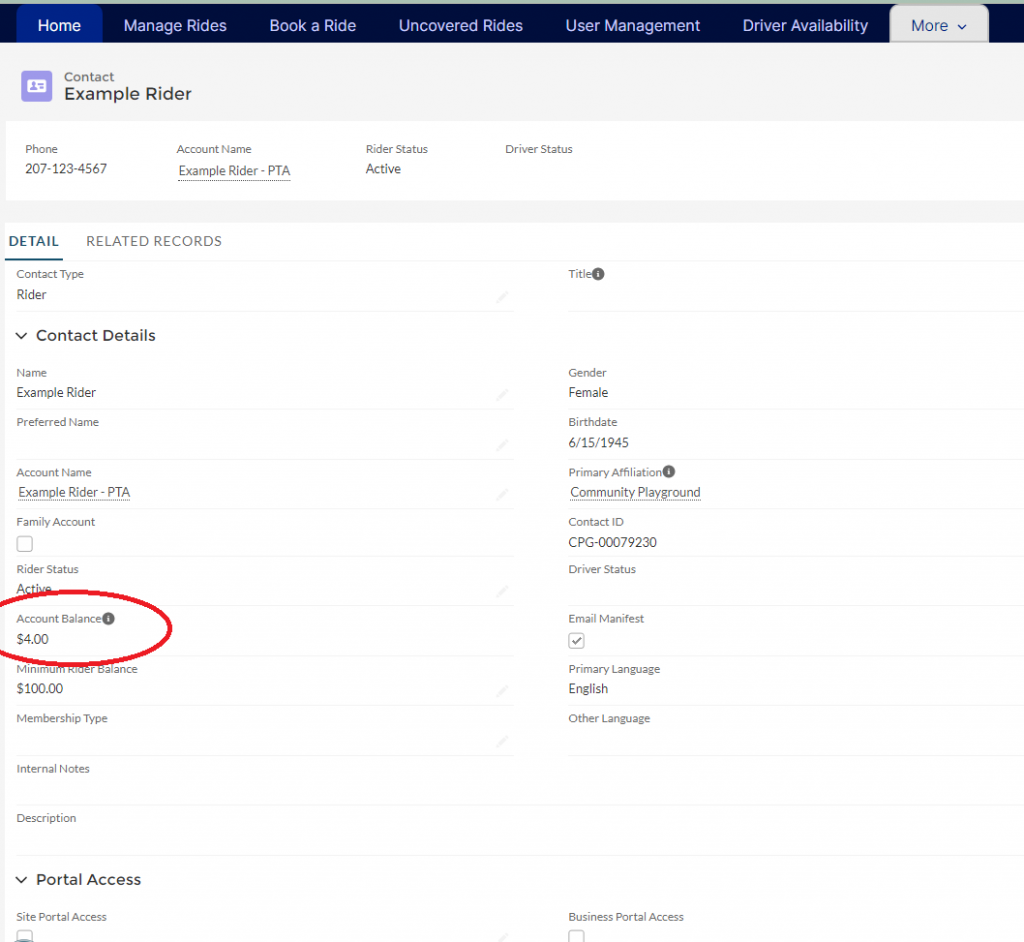
Select the quick action button “New Account Adjustment” under the arrow near the top right. (This option is equivalent to the non-cash transactions from ITNRides 1.5). This provides several options for zeroing out the rider’s balance.
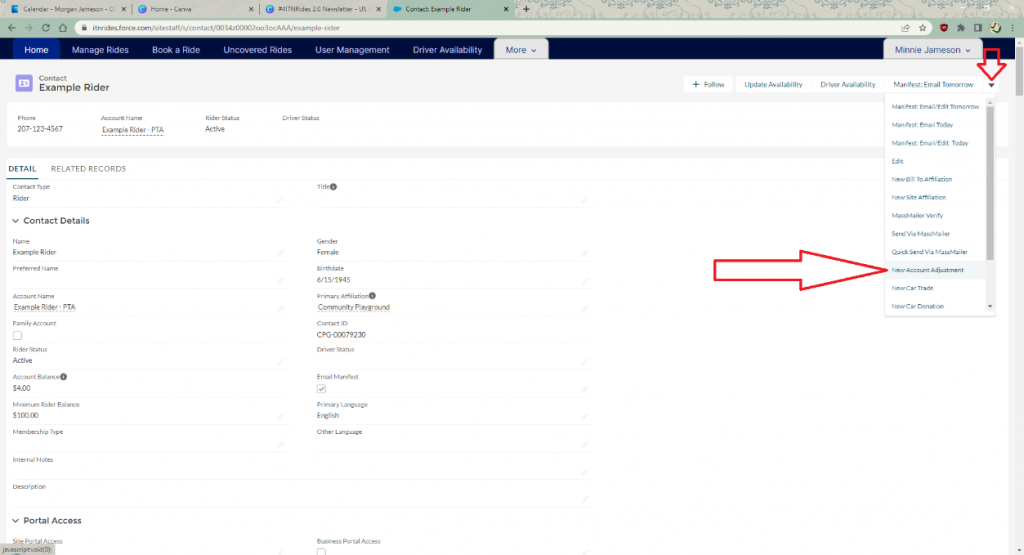
Complete the pop-up form that opens, selecting the appropriate Transaction Type from the drop-down list. Then click Save.
(Account Adjustment Screen with Transaction Types Menu open)
(Account Adjustment Screen Filled In Example)
Once you Save the Adjustment, the screen will return to the Contact Record. The balance will appear the same, as financial transactions are processed overnight. Change the Rider Status from Active to Closed, and click Save. The account is now closed. If your site charges a membership fee, you must now cancel the recurring membership charge as well.
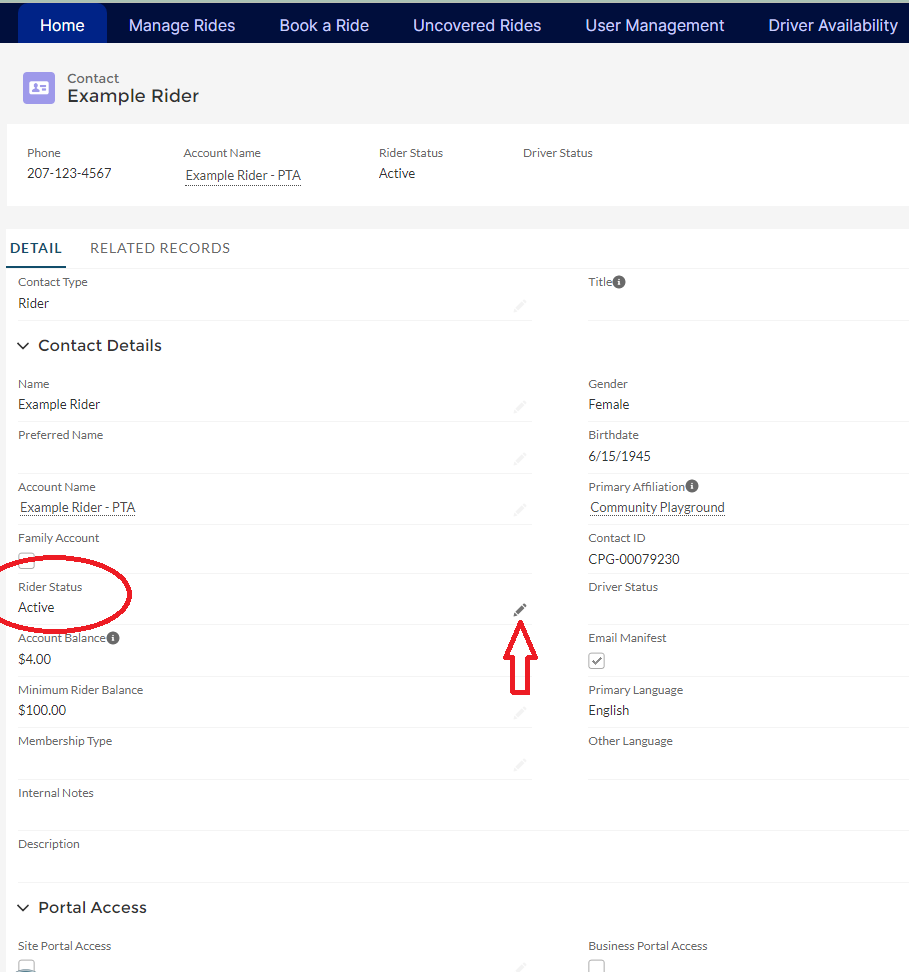
Once you click the pencil, the screen becomes editable.
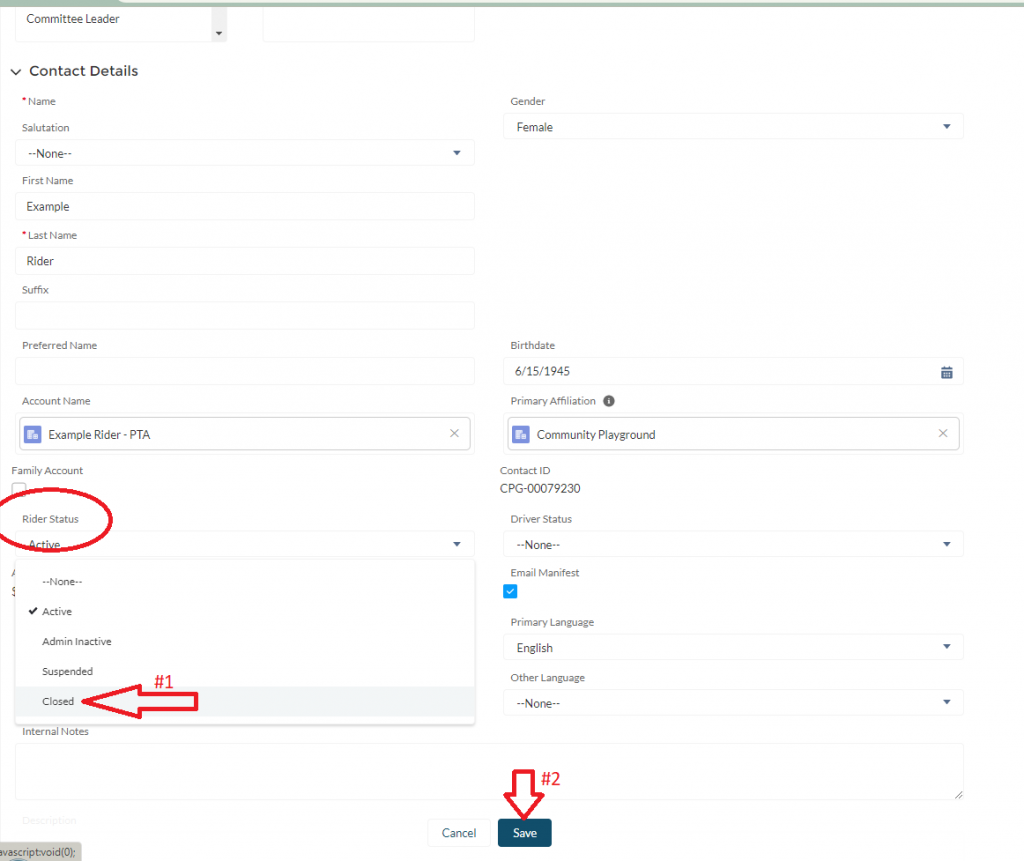
Once you close the account, you must also cancel the recurring membership charge. Go to the Related Records, and under Recurring Donations, find the Pledged Membership Charge.
Click on the Opportunity Name to open the record, and then close the recurring donation (button in the upper right corner of the screen) to stop the charge from recurring on the anniversary date. You will be prompted to choose a reason for cancelling the recurring charge, then click save. The Account is now closed.
