Closing an Account with No PTA Balance
Navigate to the rider’s Contact Record.
Change the Rider Status from Active to Closed, and click Save. The account is now closed.
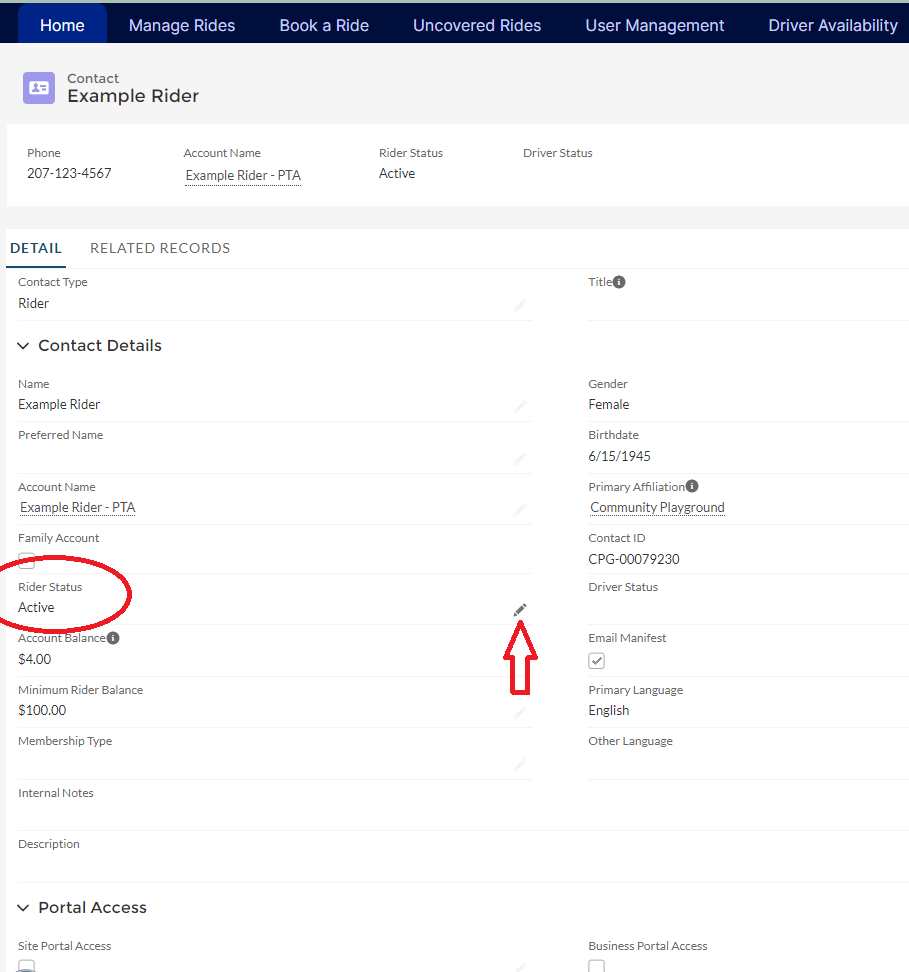
Once you click the pencil, the screen becomes editable.
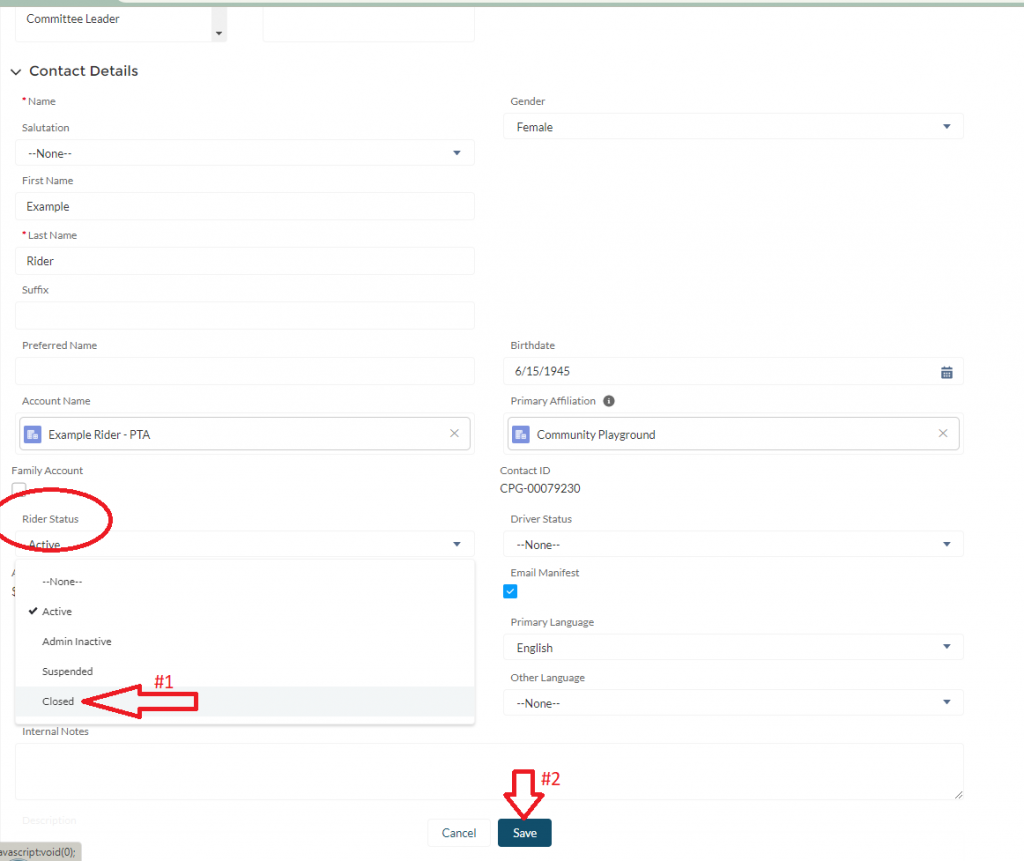
Once you close the account, you must also cancel the recurring membership charge if applicable. If your site does not charge a membership fee, you do not have to complete this step. Go to the Related Records, and under Recurring Donations, find the Pledged Membership Charge.
Click on the Opportunity Name to open the record, and then close the recurring donation (button in the upper right corner of the screen) to stop the charge from recurring on the anniversary date. You will be prompted to choose a reason for cancelling the recurring charge, then click save.
