Viewing and Editing Driver Info
On the Home page, type the driver’s name into the search box. The driver’s name will appear below as a Contact.
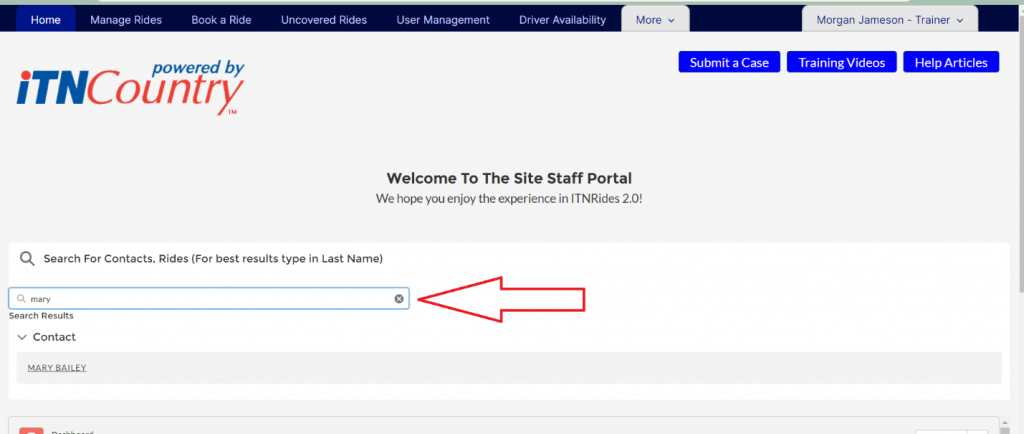
Click on the name to open their account page.
The quick information bar at the top of the page lists the driver’s phone number and status.
The Account page lists all the information about the driver, and you can edit any field that has a little pencil graphic next to it.
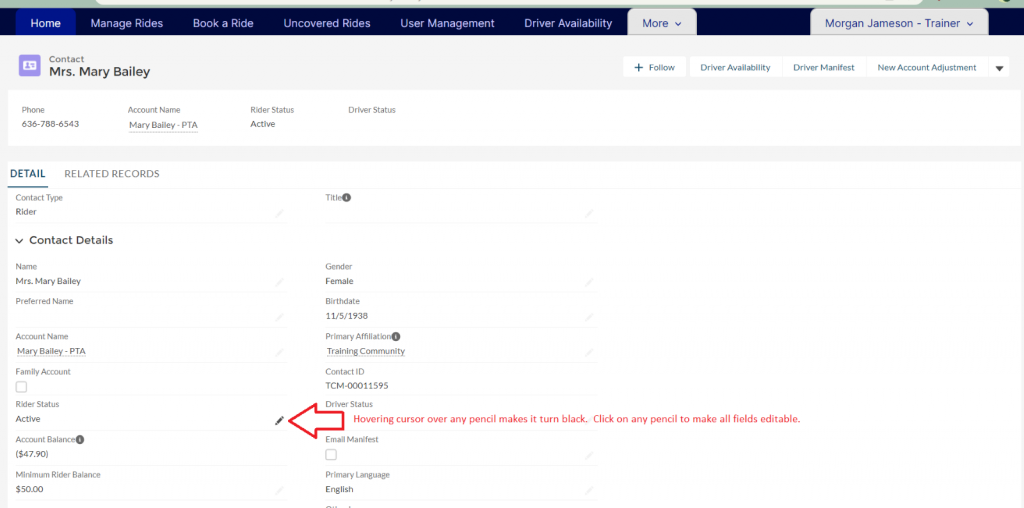
The first column contains two tabs- Details and Related.
Details are the personal details of the rider and their contact information.
Related shows their ride history, relationships to other accounts, and payments or donations.
