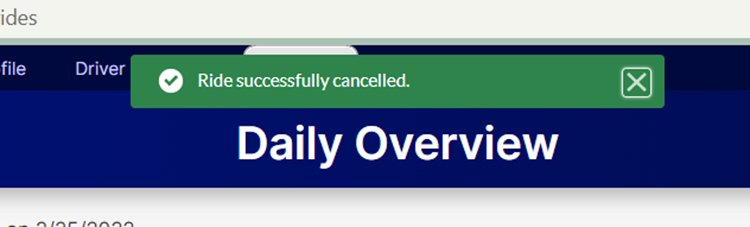Cancelling Rides
Find the ride you want to cancel on the Daily Overview.
Click on the three dots at the end of the line for that ride, and choose View Ride Record.
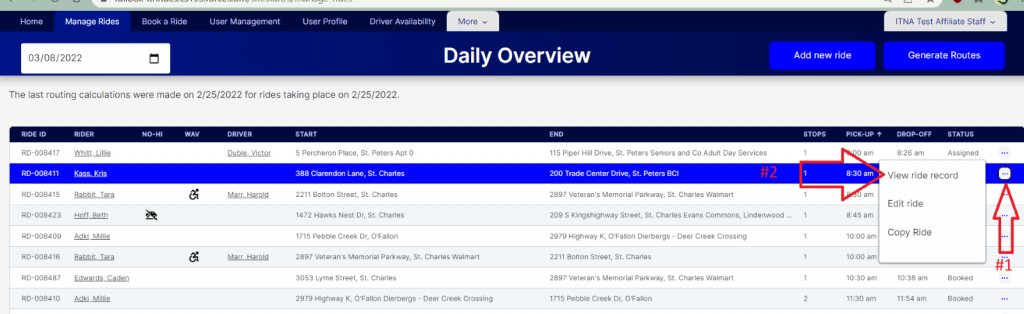
A Ride information drawer will open on the left side of your screen showing the ride details.
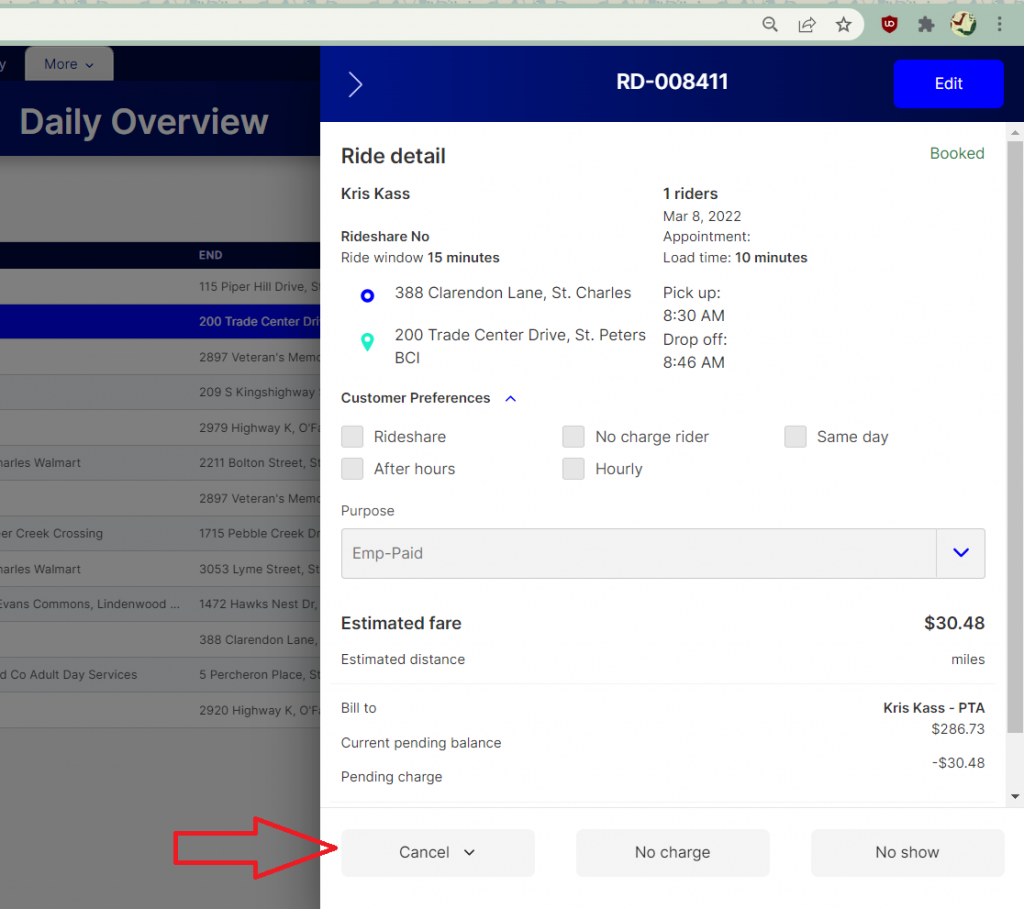
Choose the cancel button at the bottom of the screen, and select the cancellation reason from the drop-down.
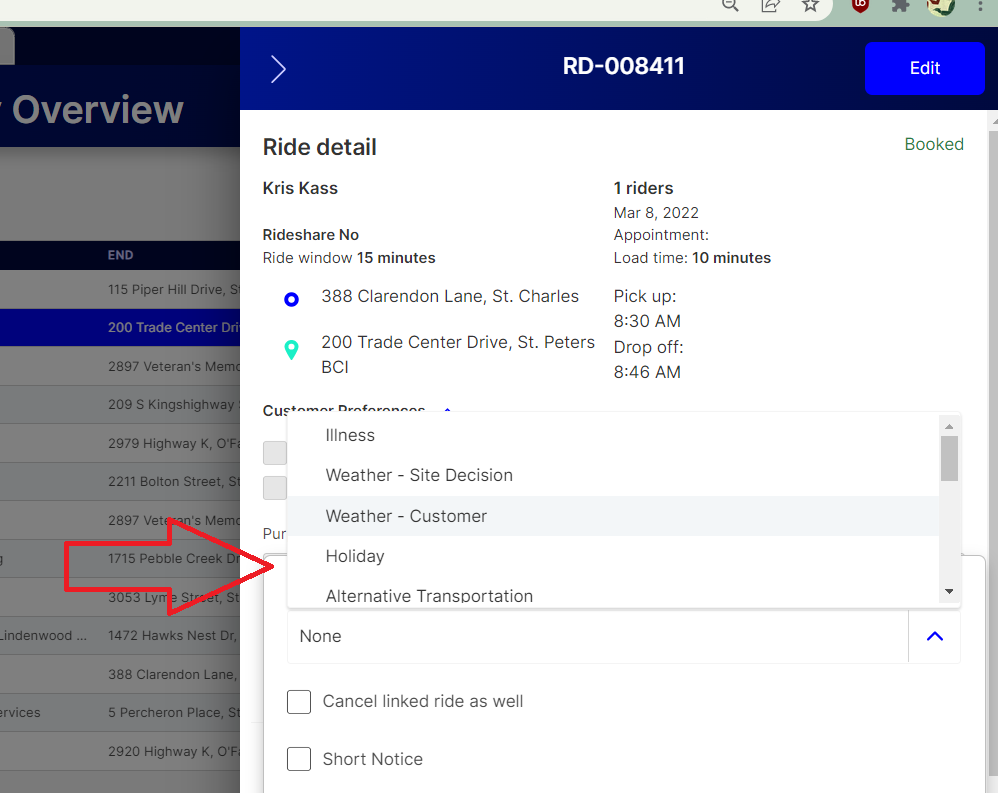
If there is a return ride to cancel as well, be sure to check the “Cancel Linked Ride as Well” option. If you click the “Short Notice” box, the rider will be charged the no show fee, if applicable for your site.
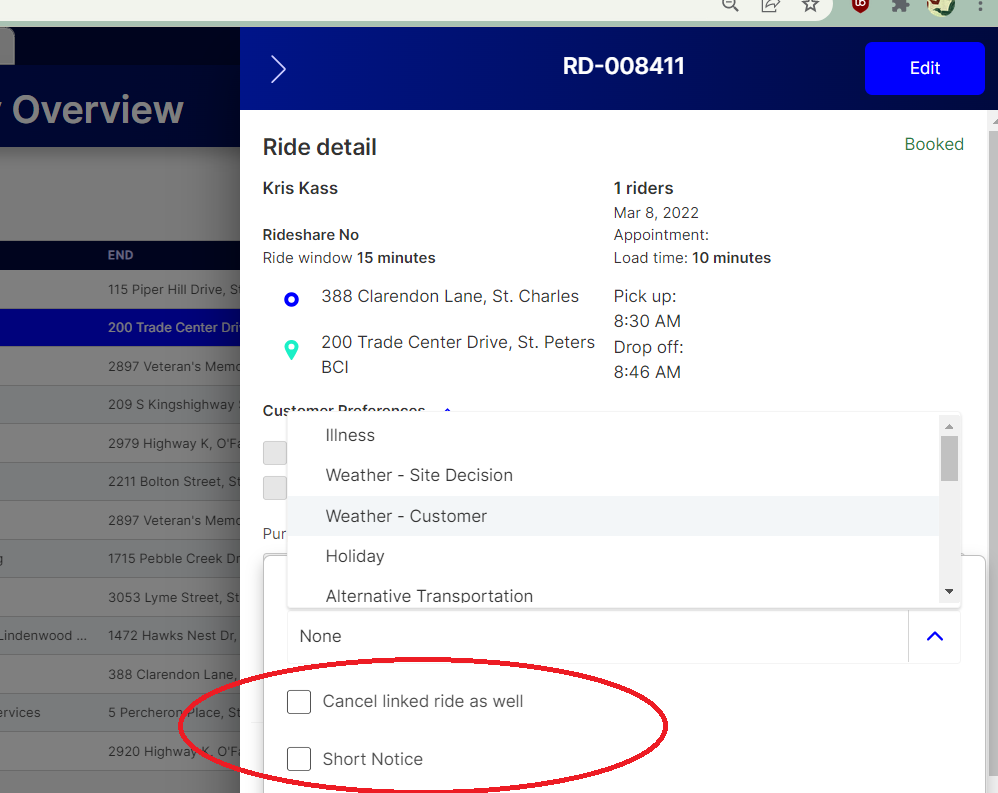
Click confirm cancellation, and a green box will appear showing you that the ride has been successfully cancelled.