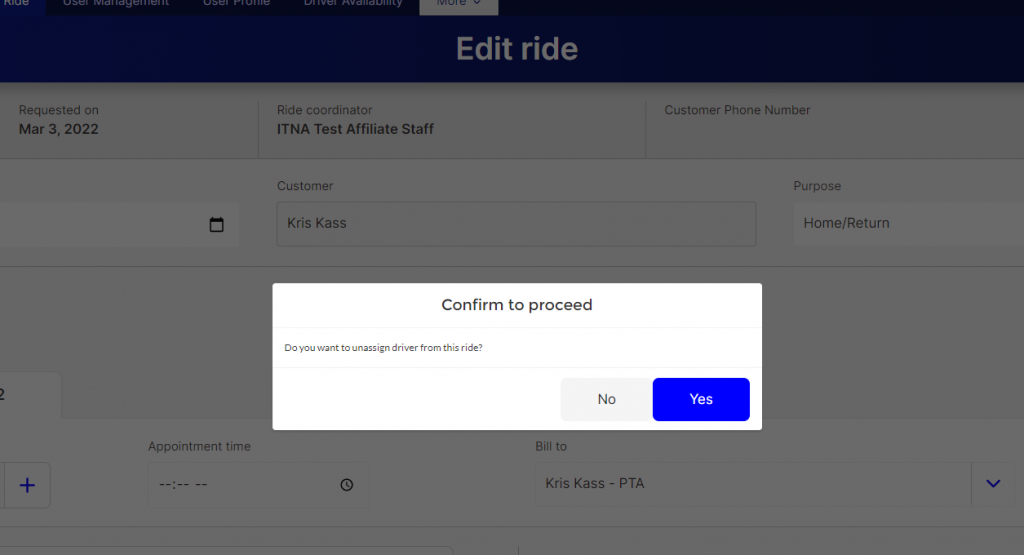Editing Rides
To make a change to a ride that is already booked, click Manage Rides from the top navigation bar to open the Daily Overview.
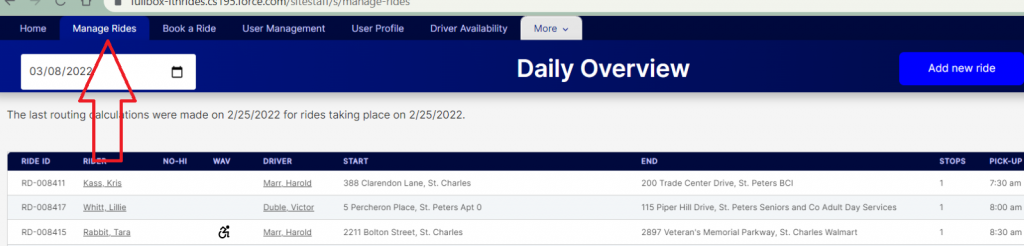
Navigate to the day of the ride by entering the date or clicking on the calendar.
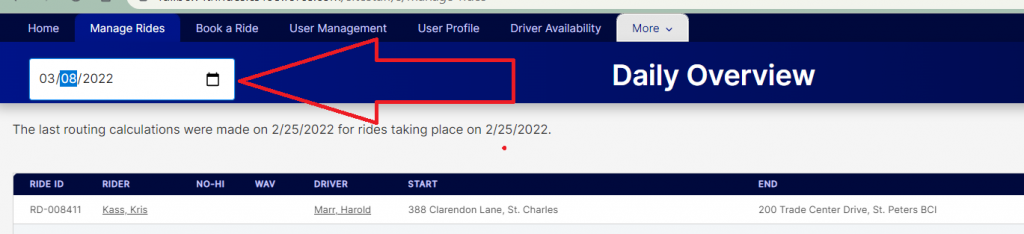
Find the ride you want to edit, and click on the three dots on the far right-hand side of the row for that ride. Choose Edit ride from the menu that pops up when you click on the dots.
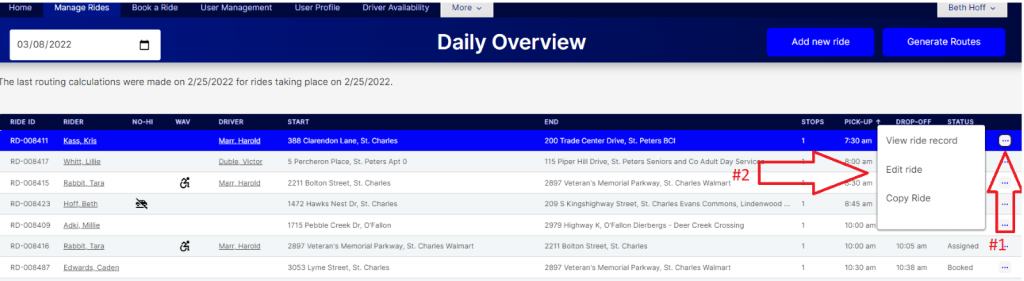
The Ride Booking form will open, and you can make any changes that you need to make to the ride information. Remember to save after making your changes, by hitting Ctl+S or scrolling to the top of the screen and clicking the “Save Ride Request” button.
If a driver has already been assigned to the ride, the driver will be removed when you save the changes. The driver can be re-assigned from the Manage Rides screen. A pop-up will appear to warn you before removing the driver.