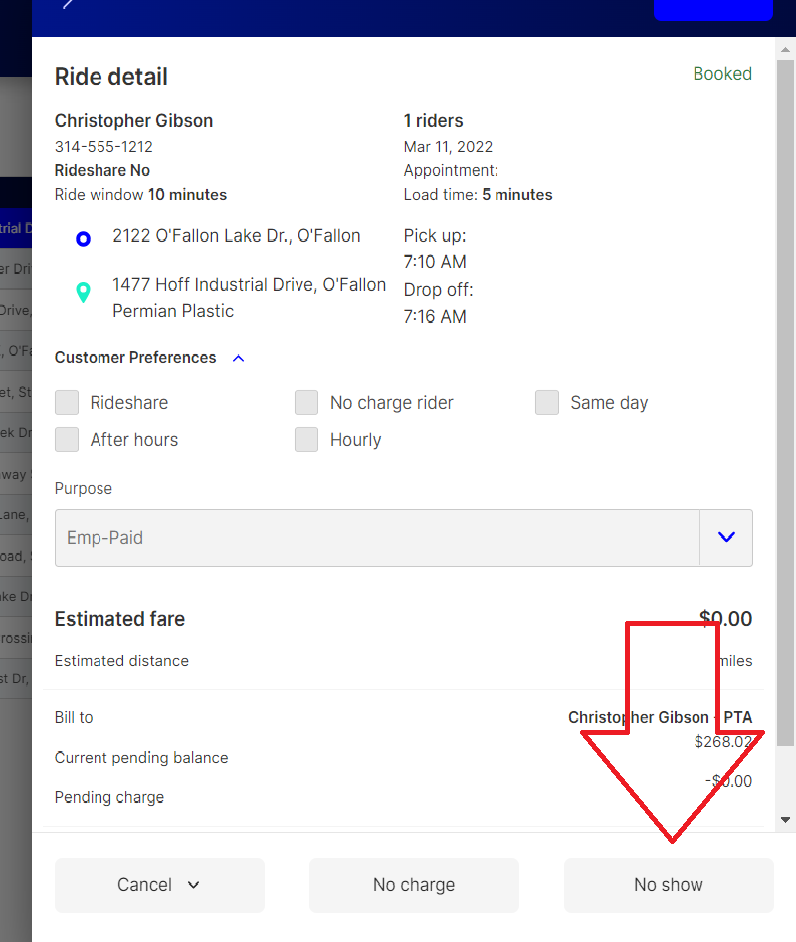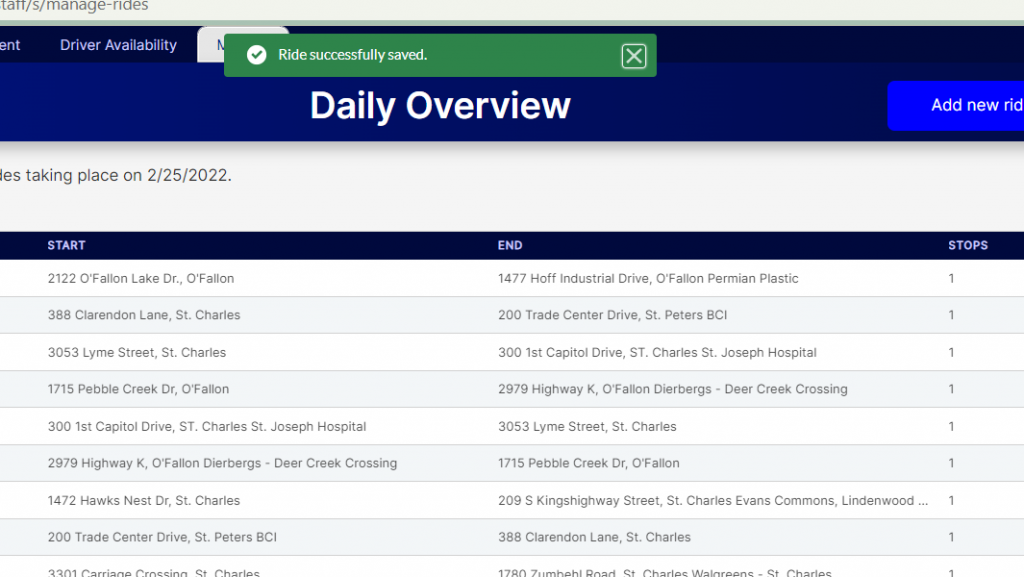No Show Rides
Locate the ride on the Daily Overview (Manage Rides Tab). Click on the three dots at the end of the line, and select “View ride record”.
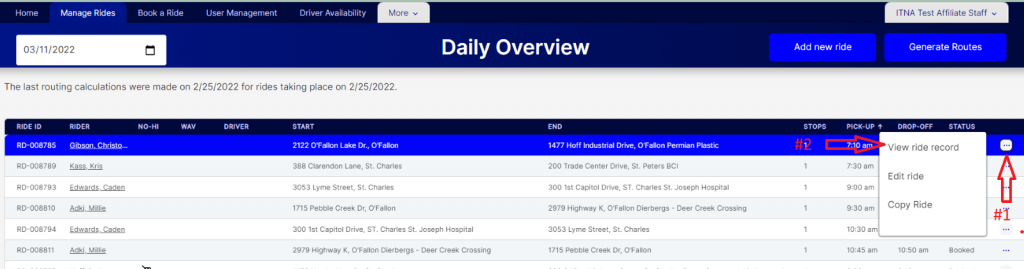
The ride record drawer will open, displaying all the ride details. Click the “No Show” button at the bottom of the drawer. The ride will automatically save and the drawer will close. You will see the green “Ride Successfully Saved” message at the top of the screen.