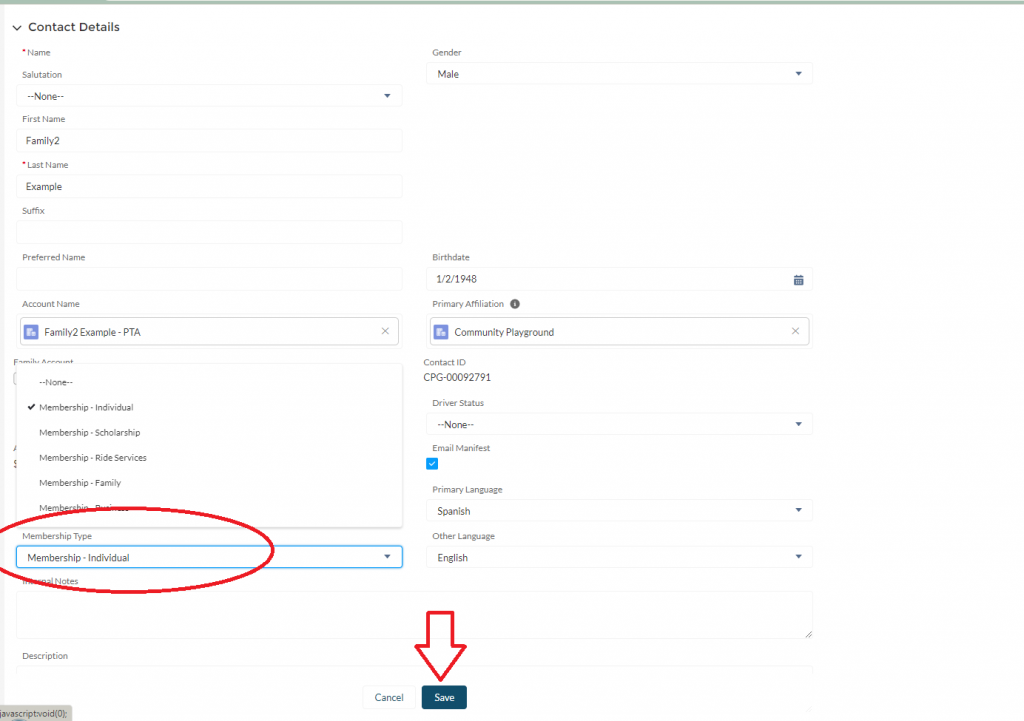Changing a Family Membership to a Single Membership
Pull up the Contact Record for the Rider that will be closed, and set the rider’s status to Closed.
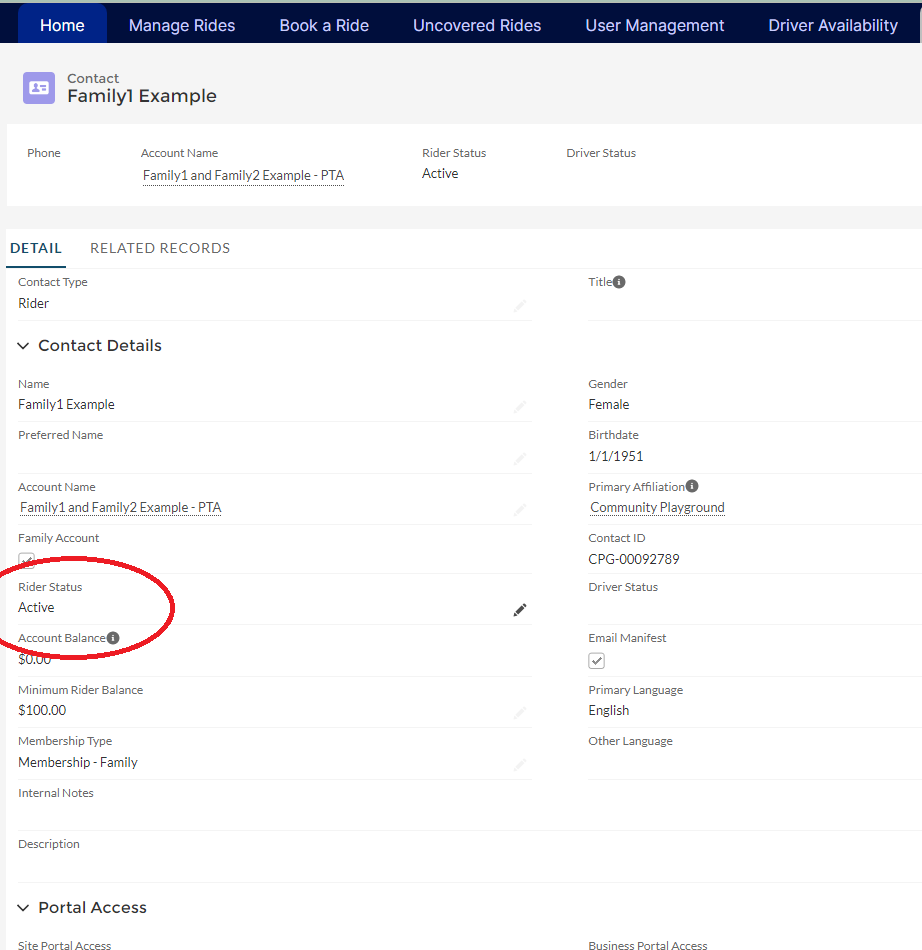
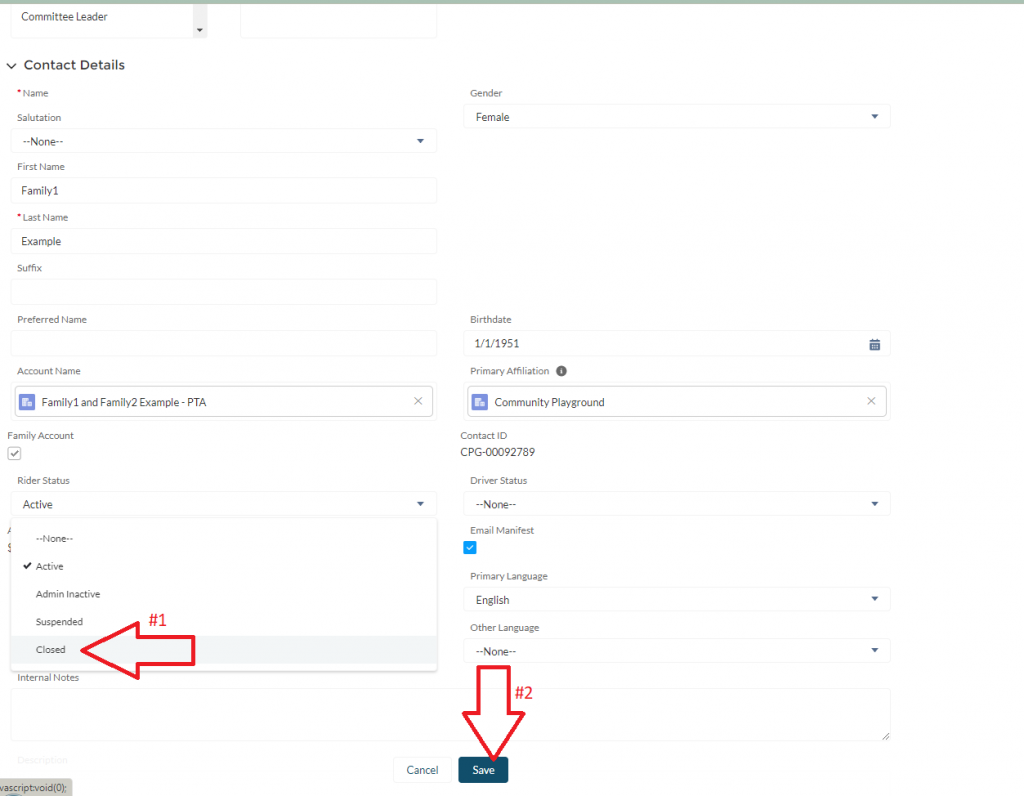
The click on the Account listed under Account Name. Uncheck the Family Account box, and remove the rider that is being closed from the Account Name. (In this example we are removing Family1 and converting this to an individual account for Family2). If needed, change the primary contact on the account to the remaining rider. These options are all right at the top of the page. After making the changes, save the Account Record.
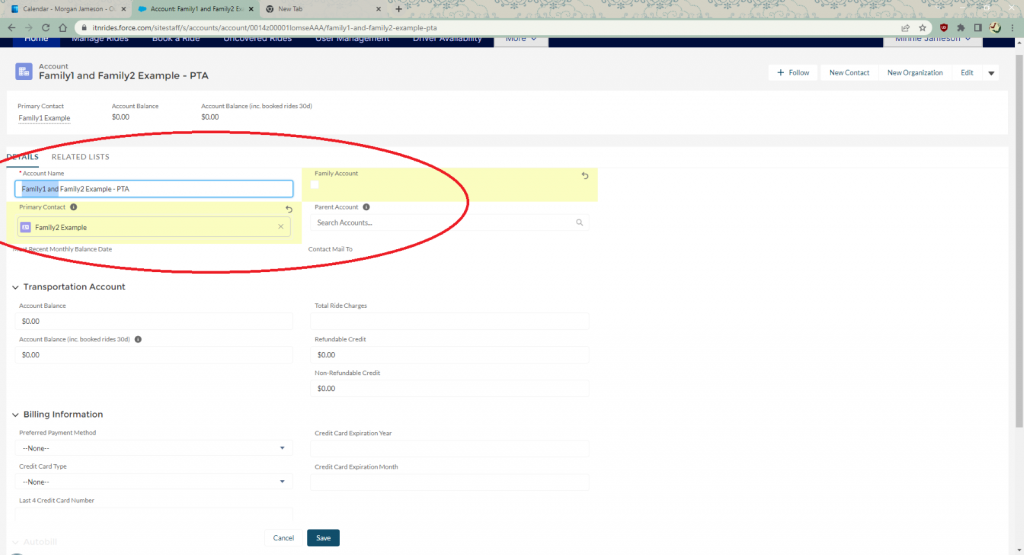
Navigate to the remaining rider’s Contact Record. You will see that the Account (PTA) associated with the account is now changed to the new name you just entered.
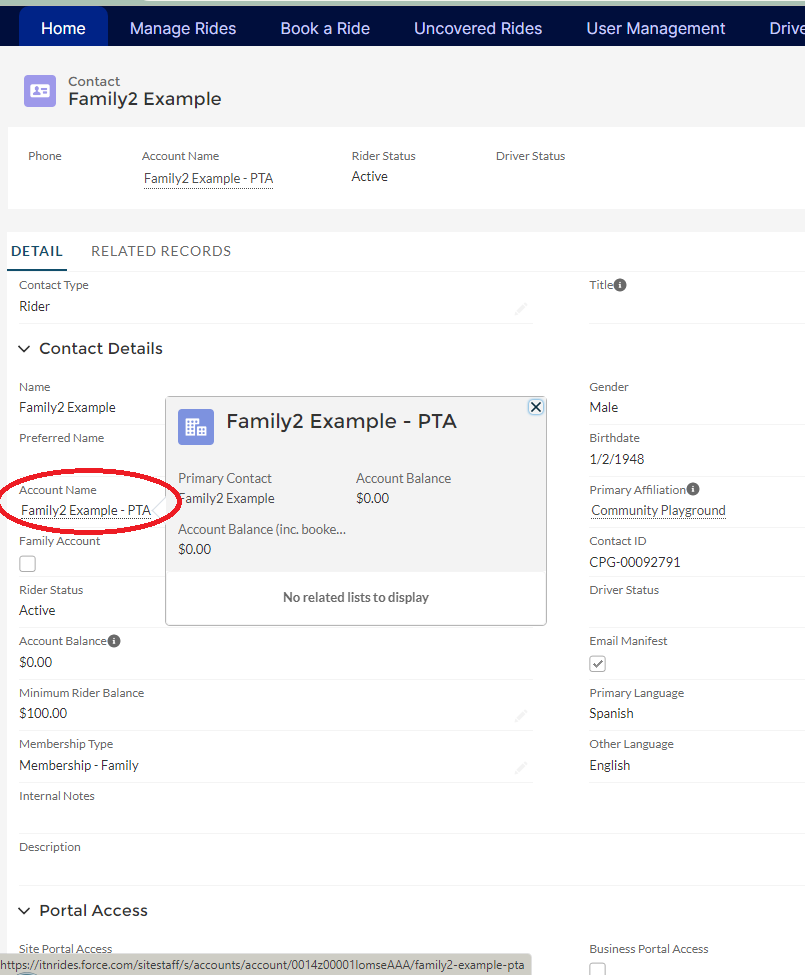
On the remaining Contact Record, change the Membership Type to Individual and Save.